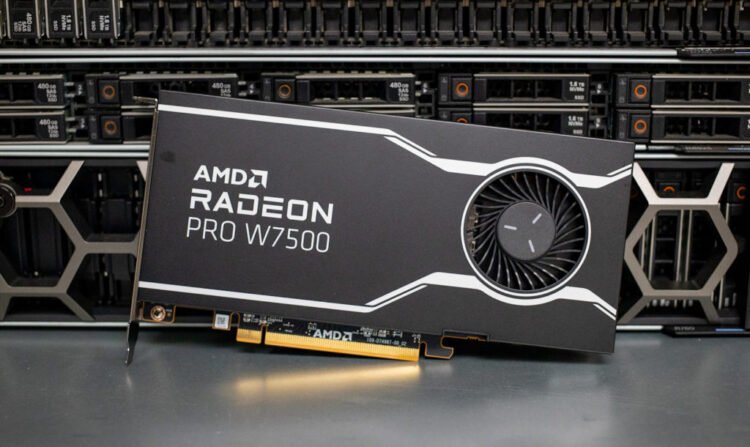AMD Radeon Pro W7500 Review
- 1 AMD Radeon Pro W7500 Specs
- 1.1 Pros
- 1.2 Cons
- 1.3 Design
- 1.4 3D CAD
- 1.5 Beyond performance:
- 2 Verdict
- 3 FAQs
- 3.1 What is the AMD Radeon Pro W7500?
- 3.2 What are the key features of the Radeon Pro W7500?
- 3.3 What applications are suitable for the Radeon Pro W7500?
- 3.4 How many displays can the Radeon Pro W7500 support?
- 3.5 Is the Radeon Pro W7500 suitable for gaming?
- 3.6 What is the warranty for the Radeon Pro W7500?
- 3.7 Is the Radeon Pro W7500 compatible with my workstation or motherboard?
- 3.8 Are there certified drivers for professional applications?
- 3.9 How does the Radeon Pro W7500 compare to other professional graphics cards?
- 3.10 Where can I purchase the Radeon Pro W7500?
- 3.11 Is AMD hotter than Intel?
- 3.12 Do AMD Radeon graphics work for graphic design?
- 3.13 Do AMD laptops overheat?
Based on the same GPU core found in the AMD Radeon RX 7600 and Radeon Pro W7600, the Radeon Pro W7500 is based on the AMD Navi 33 GPU chip. 200,48 streaming processors, 128 texture mapping units, 64 raster operation processors, 64 AI accelerators, and 32 ray accelerators make up the entire number of processing units on this GPU, which are all operational and accessible on the Radeon RX 7600 and the Radeon Pro W7600.
The Radeon Pro W7500, of course, comes with some of these resources turned off by default, bringing its total number of cores down to 1,792 streaming processors, 112 TMUs, 64 ROPs, 56 AI accelerators, and 28 ray accelerators. Compared to the Radeon RX 7600 and the Radeon Pro W7600, the Radeon Pro W7500 has a lower clock speed of 1,500MHz with a boost frequency of 1,700MHz.
AMD Radeon Pro W7500 Specs
The Radeon Pro W7500 performs worse than the W7600 and RX 7600 despite sharing the memory interface. Three devices would have 8GB GDDR6 128-bit visual RAM. Although RAM operates slower (288GB per second), the Radeon Pro W7600 has a far higher maximum memory bandwidth of 172GB per second than the W7500.
Pros
- It has small single-slot design
- It uses little power
- It has low workstation card pricing
Cons
- The product has dull performance
| Graphics Processor | AMD Navi 33 |
| GPU Base Clock | 1500 MHz |
| GPU Boost Clock | 1700 MHz |
| Graphics Memory Type | GDDR6 |
| Graphics Memory Amount | 8 GB |
| DisplayPort Outputs | 4 |
| VirtualLink Outputs | |
| Number of Fans | 1 |
| Card Width | single |
| Card Length | 8.5 inches |
| Board Power or TDP | 70 watts |
| Power Connector(s) | None |
The Radeon Pro W7600 will outperform the W7500 because of clock speed, bandwidth, and hardware resource reductions. Additional benefits include lower power and heat consumption. Since PCIe power connectors are superfluous, AMD built the Radeon Pro W7500 without one. The motherboard’s PCIe slot might power the card.
Design
Like the Radeon Pro W7500, the Pro W7600 has a single fan and slot cooling arrangement. The Radeon Pro W7500’s rear I/O panel has four DisplayPort 2.1 ports for one 8K or two high-refresh-rate 4K displays. AV1 encoding and decoding and 12-bit display color output for content development are also included.
Its $429 price makes it a good choice for low-cost workstations. The W7500 is particularly well-suited for adding more cards into a system, which may assist in improving performance because of its affordable pricing and small size. The AMD Radeon Pro W7500 is a niche device for a market segment. It is, nonetheless, well worth considering for certain edge circumstances.
AMD has focused more on price/performance with the entry-level, CAD-oriented Radeon Pro WX 3200, also available for mobile workstations like the HP ZBook 14u and 15u G6. At the same time, Nvidia has proved unbeatable at the high end with the very powerful Quadro RTX 5000, 6000, and 8000 GPUs.
That will soon change, however. Instead of its aging 14nm Graphics Core Next (GCN) design, AMD has today announced the release of the first professional GPU built on its new 7nm “Navi” RDNA architecture.
3D CAD
It’s not just 3D CAD that uses the AMD Radeon Pro W5700. Virtual reality (VR), GPU rendering, and real-time visualization are some of the most demanding operations for which it is intended. With five Mini DisplayPorts, one USB-C connector for modern VR headsets, and eight gigabytes of GDDR6 RAM, this double-height board has it all. It is marketed as the “first professional PCIe Gen 4 graphics card in the world,” with twice the bandwidth of PCIe Gen 3.
However, the AMD Radeon Pro WX 5100, mostly focused on 3D CAD, is being replaced by the Radeon Pro W5700, which is much more powerful. AMD has renamed its professional graphics cards to match their consumer counterparts, such as the recently released AMD Radeon RX 5700. This is a departure from AMD’s long-standing naming scheme.
AMD describes the Radeon Pro W5700 as a successor to the Radeon Pro WX 7100 (8GB) and WX 8200 (8GB), positioned halfway between the two. It outperforms the top-tier Radeon Pro WX 9100 (16GB) GPU, making it the company’s most powerful professional workstation GPU.
Beyond performance:
Although performance is important, it’s not everything, and the Radeon Pro W5700 offers a few hidden abilities. One of the less well-known features is the built-in support for AMD Remote Workstation technology, which enables users to access their physical workstation remotely from “almost any device,” including a PC, laptop, tablet, or smartphone. Although this will rely on the quality of your internet connection, both in terms of latency and bandwidth, AMD claims you receive the same desktop experience as you would in a design studio.
This functionality should appeal to those who sometimes need to work from home (consider flexible work schedules, boiler repair, or ill children) or who need to complete a design at night. The technology is available from AMD and is compatible with Citrix Virtual Apps and Desktops and Microsoft Remote Desktop Connection without requiring a license cost.
When using the HTC Vive Focus Plus, which offers six degrees of freedom (6DoF) controllers similar to the HTC Vive, customers may experience professional wireless VR thanks to the AMD Radeon Pro W5700’s support for ReLive for VR. AMD offers ReLive for VR, compatible with Solidworks eDrawings Professional and Unreal Engine.
Verdict
The Radeon Pro W7500 was intended to be AMD’s more affordable workstation card choice in the Radeon Pro 7000 series. However, it also has several additional benefits that make the Radeon Pro W7500 appealing. A gaming-focused GPU like the RTX 4090 or another card like the Radeon W7600 could stand out as a superior solution if performance is your sole concern, and depending on your workload, that might be the case.
The Radeon Pro W7500, therefore, becomes an attractive option if you need to fit more power into a small device that can run workstation workloads. Its single-slot compact architecture makes it more desirable for these kinds of systems, which have limited cooling capacity and minimal space for other cards. The Radeon Pro W7500’s very low power drain is especially appropriate for these systems, which also often have relatively modest-wattage power supply.
FAQs
What is the AMD Radeon Pro W7500?
The AMD Radeon Pro W7500 is a professional graphics card designed for workstations. It is built on AMD’s RDNA architecture and is intended for demanding professional applications such as 3D rendering, CAD, video editing, and more.
What are the key features of the Radeon Pro W7500?
The W7500 offers features such as high-performance graphics processing, large memory capacities, optimized drivers for professional software, and support for multiple displays.
What applications are suitable for the Radeon Pro W7500?
The Radeon Pro W7500 is designed for professional applications, including 3D modeling and rendering, computer-aided design (CAD), scientific simulations, and video editing.
How many displays can the Radeon Pro W7500 support?
The exact number of displays supported can vary depending on the specific configuration and the type of displays used, but the Radeon Pro W7500 can typically support multiple displays, making it suitable for multi-monitor workstations.
Is the Radeon Pro W7500 suitable for gaming?
While the Radeon Pro W7500 is a capable graphics card, it is optimized for professional workloads and may not deliver the best gaming performance when compared to consumer gaming GPUs.
What is the warranty for the Radeon Pro W7500?
Warranty terms may vary depending on the manufacturer or reseller, so it’s essential to check the warranty information provided with the specific product.
Is the Radeon Pro W7500 compatible with my workstation or motherboard?
Compatibility may vary, so it’s essential to check the official AMD website or the motherboard/workstation manufacturer’s website for compatibility information. You should also ensure that your power supply can handle the card’s power requirements.
Are there certified drivers for professional applications?
Yes, AMD typically provides certified drivers optimized for professional applications. It’s essential to keep these drivers up to date for the best performance and compatibility with professional software.
How does the Radeon Pro W7500 compare to other professional graphics cards?
The performance and features of the Radeon Pro W7500 should be compared to other professional graphics cards within its price range and performance class. Benchmarking and reviews can be helpful for making such comparisons.
Where can I purchase the Radeon Pro W7500?
You can purchase the Radeon Pro W7500 from authorized retailers, computer component stores, or online marketplaces. Be sure to buy from reputable sources to ensure product authenticity and warranty coverage.
Is AMD hotter than Intel?
AMD’s Ryzen CPUs have operated cooler than Intel’s at practically every generation despite comparable power consumption. It is considered best among its competition.
Do AMD Radeon graphics work for graphic design?
AMD Radeon graphics render well. The product review about the graphic rendering is remarkable.
Do AMD laptops overheat?
Without heat spreaders, AMD processor laptops heat up under stress. Due to lower heat dissipation, AMD CPUs are more prone to overheat in inexpensive laptops.