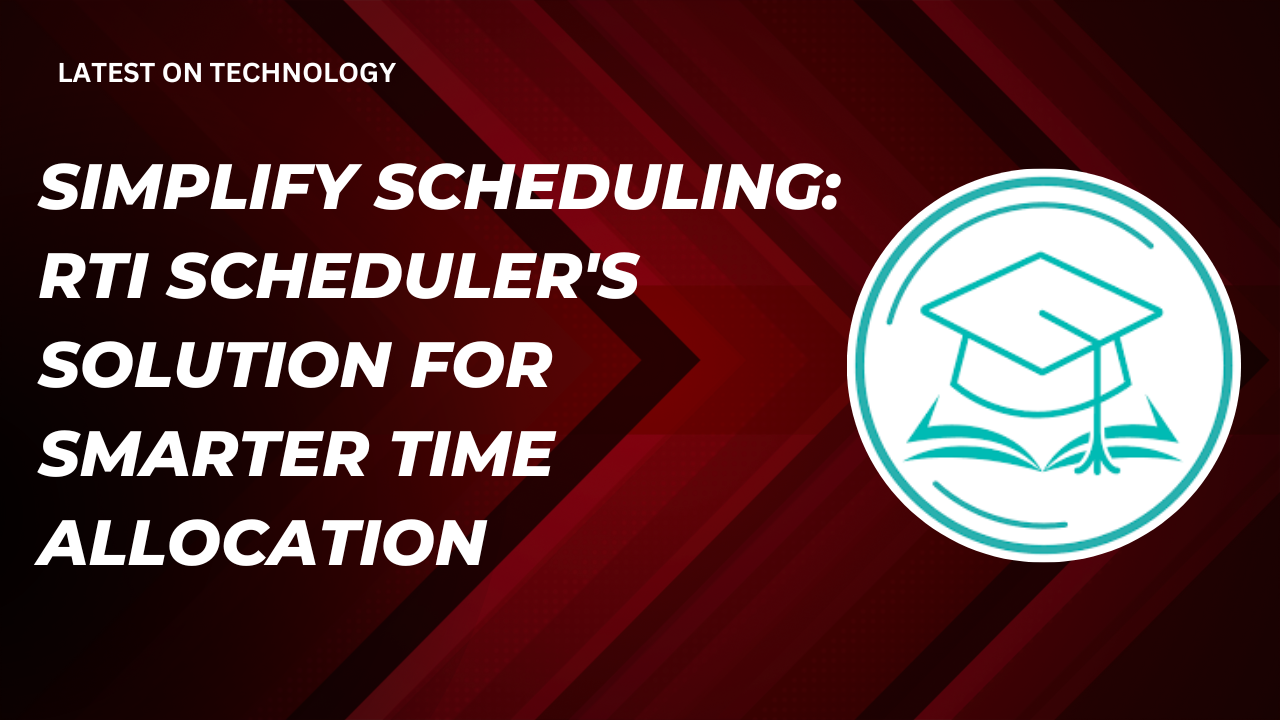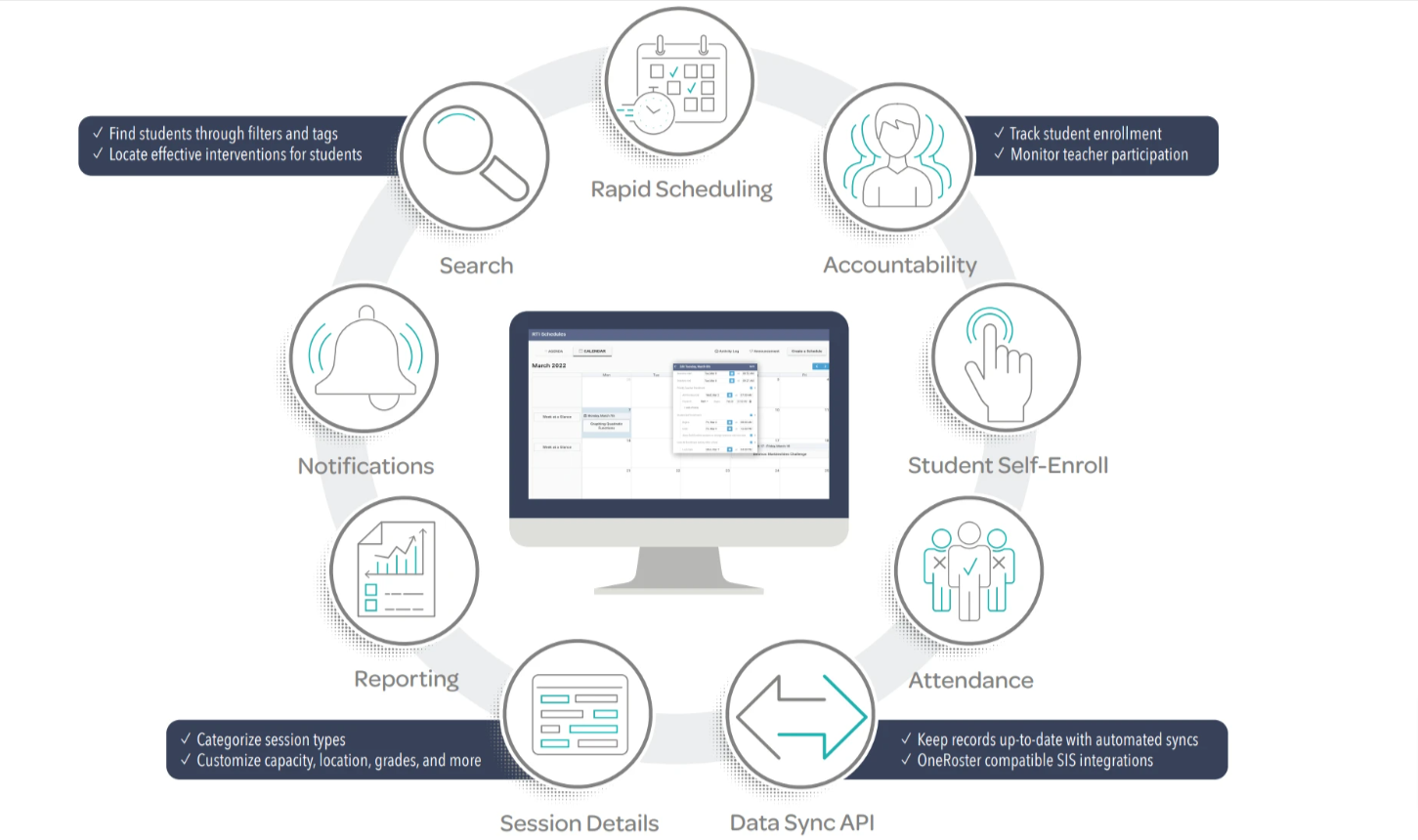Simplify Scheduling: RTI Scheduler’s Solution for Smarter Time Allocation
- 1 Key features of RTI Scheduler:
- 1.1 Flexible Scheduling:
- 1.2 Teacher Priority Selection:
- 1.3 Student Self-Enrollment:
- 1.4 Customized Session Details:
- 1.5 Dynamic Search Filters:
- 1.6 Comprehensive Attendance Tracking:
- 1.7 Integrated Communication Tools:
- 2 How to use the RTI scheduler
- 3 Benefits of using RTI Scheduler
- 4 FAQ
RTI Scheduler is a software package intended for the efficient application of Response-to-Intervention (RTI) approaches in schools. Educators can establish flexible intervention schedules, designate competency levels of tutors, monitor pupil presence, and exchange messages with other parties involved through this software.
RTI Scheduler software is meant to aid schools in the effective implementation of Response-to-Intervention (RTI) programs. The product provides multiple essential scheduling functions as well as tools that facilitate communication and supply vital information upon which decisions can be based.
Key features of RTI Scheduler:
Flexible Scheduling:
Teachers can develop and amend intervention arrangements on an ongoing basis according to the changing requirements of the pupils as well as ever-changing circumstances for implementing RTI. Students will also be able to schedule their sessions of different duration, intensity, and timings based on their needs.
Teacher Priority Selection:
RTI Scheduler also offers an advanced feature of assigning priorities for teachers, acknowledging their significance in determining the success of RTI implementation. It gives educators a platform on which they can express their availability as well as what they prefer. However, this approach maximizes the use of teachers’ time and interventions, with each student receiving what will best help him or her improve.
Student Self-Enrollment:
Self-enrollment options promote student ownership and engagement via the RTI scheduler. The software makes students freely log into open sessions allowing them to become an actor in their learning process. It helps create a feeling of independence on the side of the student and instills a willingness to search for assistance that is required on his or her part.
Customized Session Details:
The educator can develop particular session details to develop targeted and result-oriented interventions. These session details may include special learning needs, particular instructional materials and assessment strategies, as well as suggestions to teachers. Such a level of customization guarantees that interventions fit every individual’s requirements for academic success.
Dynamic Search Filters:
Dynamic search filters support efficient scheduling at RTI Scheduler. These indicators may include subject area, teacher availability, student needs, intervention type, or others, depending on educator selection to find a suitable intervention within seconds. The best support options are matched to respective students by utilizing this feature.
Comprehensive Attendance Tracking:
It is vital to monitor the progress of students and evaluate the impact of interventions on them. RTI Scheduler helps to carry out full-scale accounting of presence at sessions and allows teachers to note down students’ participation in the classes. For instance, attendance figures may be transmitted onto printouts, which serve as indicators of how well a pupil is faring in class and help in concluding future arrangements.
Integrated Communication Tools:
The success of the RTI model will hinge on fostered cooperative relationships between the teachers, school administrators, and other relevant individuals such as guardians. RTI Scheduler includes various integrated communication tools such as real-time updates, reporting progress, providing feedback, and issuing notifications about scheduling. Enhanced communication enables continuous updates on student’s performance and intervention results to be communicated to all parties.
How to use the RTI scheduler
The procedure used in the RTI Scheduler has several steps that have to be adhered to to enhance the efficiency with which intervention timetables are maintained during RTI implementation.
Here’s a step-by-step guide on how to use RTI Scheduler:
- Accessing the Software: RTI Scheduler is accessed by educators and authorized personnel through a web-based application or a mobile phone. The school or district administration usually provides login credentials.
- Creating and Modifying Schedules: The first step is logging into the system after which one goes to the scheduling module where they create or modify intervention sessions. The date, time, place, teacher, subject discipline, grade, and number of seats will be selected.
- Prioritizing Teacher Expertise: Educators may apply a teacher priority selection feature that requires selecting only those interventions that are in accord with teachers’ competencies. Here a teacher is required to show their state and choice in such a way that the software can plan by the expertise of the teacher or knowledge.
- Student Self-Enrollment: Furthermore, students can also enroll themselves in RTI Scheduler which in turn promotes student ownership and commitment. The software makes it easy for students to get involved and self-register in open sessions, putting control of their learning destination in their hands. This element helps students to be self-reliant for they recognize they can search for the help needed to attain their goals.
- Customized Session Details: Educators can also develop personalized session details using an RTI scheduler to facilitate focused and impactful interventions. Sessions may relate to particular aims of learning, necessary study materials, test instruments, or observations that are useful for teachers. Customization at this stage makes it possible to match interventions with each student’s particular personal goals.
- Dynamic Search Filters: Dynamic search filters in RTI Scheduler for easier planning and scheduling. There are several criteria including subject area, available educator, needed services, type of intervention, and meeting state for quickly finding the best possible intervention. It has helped in matching students to appropriate support choices.
- Comprehensive Attendance Tracking: It is important to monitor how students are progressing and measure the efficacy of interventions. RTI Scheduler enables comprehensive attendance reporting which provides detailed information on students’ participation during sessions. Report generation from attendance data is an essential aspect that can offer information about where to place students in their subsequent schedule.
- Integrated Communication Tools: There is a necessity to encourage teacher-to-admin collaboration with the parents for the success of RTI. RTI Scheduler has integrated communications that ensure updated schedules, progress reports, feedback, and reminders sent in real-time. Communication is facilitated, thus ensuring that updates on student performance and intervention outcomes are shared with all stakeholders.
Benefits of using RTI Scheduler
RTI Scheduler has many advantages for schools in RTI programs. These benefits include:
- Enhanced Efficiency and Streamlined Scheduling: In this regard, RTI Scheduler has eliminated manual scheduling and record-keeping, making it easy to create, modify, and maintain interventions scheduled. Such a scenario allows educators to have much-needed free time to help and directly instruct the students.
- Increased Teacher Ownership and Expertise: By adopting RTI Scheduler, teachers can allocate their time and efforts appropriately, providing individualized support to each student’s abilities. Through this strategy teachers’ resources are used optimally; such that the effectiveness of the interventions is enhanced.
- Promoted Student Engagement and Ownership: This way, the RTI Scheduler promotes students’ autonomy and responsibility since they can make independent decisions by registering themselves. It enables students to select interventions that they feel will work for them through this participation thus increasing engagement and ownership of academic progress.
- Targeted and Tailored Interventions: Educators can design personalized session details through RTI Scheduler which ensures targeted intervention for every individual student. Learning objectives, instructional resources, assessment techniques, and additional notes from a teacher on session details are all considered in the intervention based on each student’s learning objectives.
- Data-Driven Decision Making: RIT Scheduler covers absence management, recordations of minutes, meeting reports and records as well as other information. This assists educators in evaluating student participation, the success of interventions, and general program outcomes to make informed decisions on future improvements.
- Improved Collaboration and Communication: Multiple forms of communication work between teachers, administrators, and parents through it. The integrated communication tools such as updates, progress reports, feedback exchanges, and scheduling notifications inform all stakeholders on student progress and intervention outcomes at any particular time.
FAQ
1- What is an RTI Scheduler?
RTI Scheduler is an efficient software solution for implementing RTI programs in schools successfully.} It has a user-friendly interface for setting up intervention schedules, registration of students, as well as communicating with other stakeholders.}.
2- Who can use RTI Scheduler?
RTI Scheduler is a tool targeted at educators, administrations, and other relevant RTI implementing parties. It is versatile and it applies in both elementary and high schools.
3- What does it take to use RTI Scheduler?
RTI Scheduler is either available via web browser or installed application on one’s mobile phone. It is non-software, nor non-hardware.
4- At what price can one access RTI Scheduler?
RTI Scheduler is a customizable tool that comes with its price tag, depending on a specific school or district’s requirements. For further details, please contact RTI Scheduler sales.
5- Can I track student attendance?
To track student attendance, go to the Attendance module and enter the following information:
- Student name
- Session date
- Intervention type
6- What is the best way to produce reports regarding RTI intervention information?
RTI Scheduler’s reports indicate a student’s attendance pattern for RTI-related events, the efficacy of interventions for a specific child, and RTI-related overall program performance. These reports are available in the Reports module in the system.