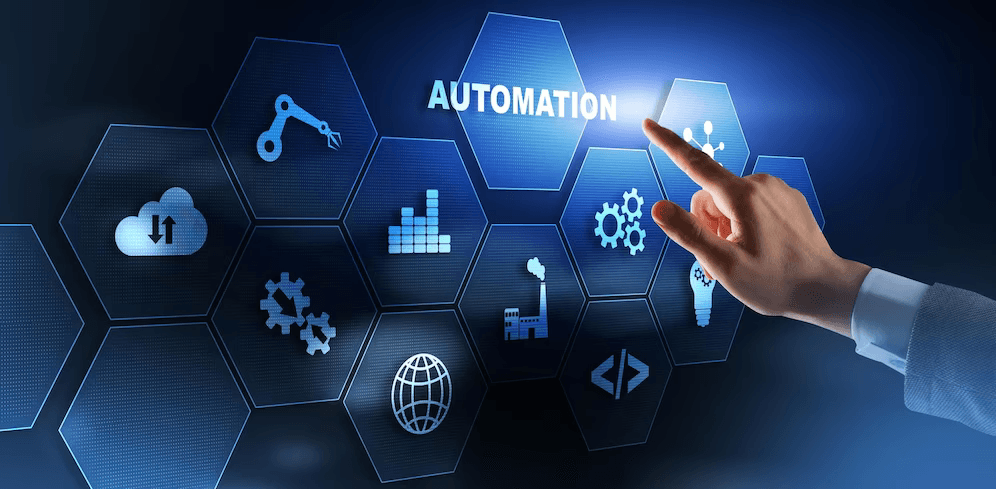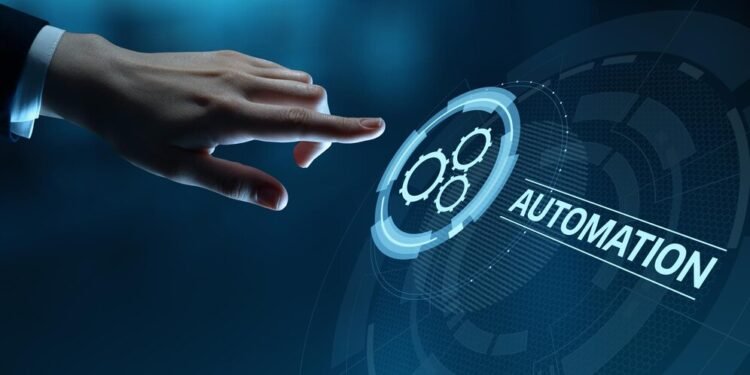The 5 Major Benefits of Automated Testing
Automated testing has become increasingly important for software development teams as applications grow more complex. While manual testing is still necessary, automated testing provides several key benefits that help teams work more efficiently and deliver higher-quality software. Here are 5 of the top benefits of automated testing
Top Best Benefits of Automated Testing
Reduced Testing Time
The capacity to execute test cases fast as well as often is one of automated testing’s greatest benefits. One way to detect faults early in the developing procedure and prevent them from affecting other work is to have automated tests set up to run with every code update. This helps reduce the time spent waiting for or manually running test results. Automated tests also don’t get tired or lose focus over time, allowing teams to run full test suites overnight or on a continuous integration server. The speed of automated testing enables teams to test applications more frequently and catch bugs sooner.
Increased Test Coverage
It’s simply not feasible for manual testers to cover all possible test cases and edge conditions for even moderately complex applications. Automated tests make it possible to methodically test more scenarios, including variations that would be difficult or time-consuming for people to test manually. Well-written automated test cases aim to cover as many code paths and potential error conditions as possible to thoroughly validate the application works as intended. The extensive test coverage from automation finds bugs that may be missed with a smaller set of manual test cases.
Consistent Testing
Automated tests ensure a consistent testing process each time changes are made to the application. Manual testing can vary depending on the tester’s experience level, focus that day, or subtle changes in how they execute test steps. Automated tests run the same way every time without human inconsistencies. This consistency catches regressions where previous functionality breaks due to new code changes. Automated regression testing provides confidence that past functionality continues working as new features are added.
Reliable Documentation
Well-designed automated test cases also serve as living documentation for how the application is expected to behave. The tests define how the system should react to different inputs and validate outputs. This makes the tests a reliable source of truth in determining if the application still functions as intended over time. When used alongside version control, the test cases provide a record of how the application worked in the past that can be referred back to if issues arise later on. This documentation aspect of tests promotes long-term maintainability.
Speeds Delivery
By catching errors early, increasing test coverage, and providing consistent regression testing, automated testing helps software teams accelerate their delivery cycles. Bugs found through automation are usually cheaper and faster to fix than those discovered later in the development process or after deployment. Automated testing gives teams the confidence that changes won’t introduce regressions, allowing them to release new features to users more quickly. Faster feedback and fewer defects mean teams can focus on innovation rather than firefighting or rework, speeding the delivery of working software.
Conclusion
Opkey is one of the best AI-powered ERP testing tools that significantly improves testing efficiency. It reduces reliance on manual testing by enabling automated parallel and end-to-end testing with real-time change impact analysis. Pre-built accelerators and automatic handling of test data minimize effort. AI capabilities like recommending relevant tests based on risks help boost coverage. Opkey discovers existing tests, allows one-click creation of new ones, and features a no-code test builder. Teams can collaborate directly, receive alerts on impacted tests, and generate reports automatically. Self-healing ensures scripts don’t break when apps change.