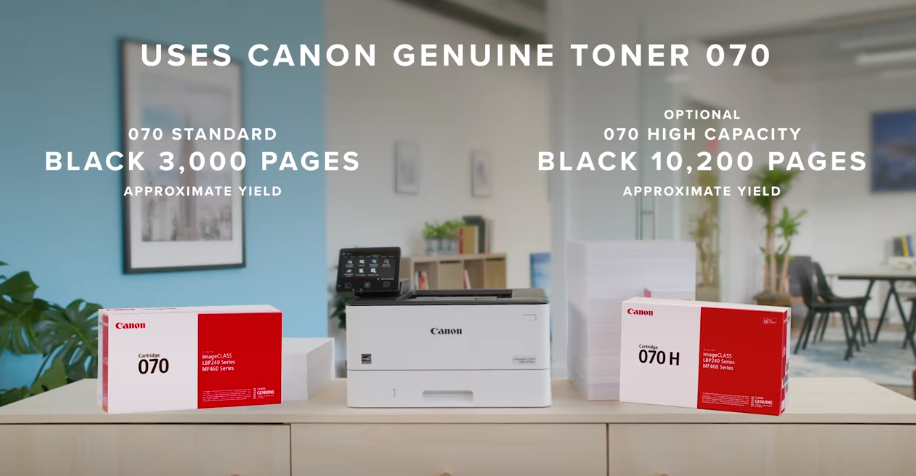Canon ImageClass LBP247dw: A Robust Monochrome Laser Printer for Office Efficiency
- 0.1 Specifications for Canon ImageClass LBP247dw
- 0.2 Impressive Speed and Connectivity
- 0.3 High-Capacity Toner and Duplex Printing
- 0.4 Design: Small Printer, Big Screen
- 0.5 How to set up Canon ImageClass LBP247dw?
- 1 Verdict
- 2 FAQs
- 2.1 Will Canon ImageClass LBP247dw work for high-volume printing?
- 2.2 Will mobile phones be able to access this printer without having a router installed first?
- 2.3 Why not have the same consideration for the LBP247dw printing costs?
- 2.4 Can the LBP247dw automatically print duplex?
- 2.5 What are the control panel features of the LBP247dw?
- 2.6 Do the toner cartridges of the LBP247 DW come with extra charges?
The Canon ImageClass LBP247dw is undoubtedly an excellent mono laser printer in the category of office printers where it possesses tremendous speed, various types of connectivities, and user-friendly attributes. This is a powerful printer that has been carefully balanced in terms of compact design and substantial features to be able to meet the current office needs. This post will focus on the main attributes, layout, advantages, and disadvantages of it, and whether or not it would be good for you at your workplace.
Specifications for Canon ImageClass LBP247dw
| Specifications | Details |
| Brand | Canon |
| Connectivity Technology | USB, High-Speed Wi-Fi 802.11b/g/n, 10/100/1000 Base-T Ethernet (Network), WiFi® Direct Connection |
| Printing Technology | Laser |
| Special Feature | Energy Star, Epeat Qualified, Display Screen, Touch Screen |
| Color | White |
| Model Name | imageCLASS LBP247dw |
| Printer Output | Monochrome |
| Max Printspeed Monochrome | 42 ppm |
| Operating System | Windows®Server2016, Windows®Server2019, macOS 10.13 (or later), Windows®10 / Windows®11 / Windows®Server2012 / Windows®Server2012 R2, Windows®Server2022Windows®Server2016, Windows®Server2019, macOS 10.13 (or later), Windows®10 / Windows®11 / Windows®Server2012 / Windows®Server2012 R2, Windows®Server2022 |
| Item Weight | 20.1 Pounds |
Impressive Speed and Connectivity
The LBP247dw boasts a rapid print speed of up to 42 pages per minute and a quick first print time of less than 4.9 seconds for letter-sized documents. Its WiFi Direct Connection capability facilitates seamless mobile device connectivity without the need for a router. Additionally, compatibility with Canon PRINT Business, Apple AirPrint, and Mopria Print Service empowers users to print on the go, enhancing workflow flexibility.
High-Capacity Toner and Duplex Printing
Equipped with a high-capacity toner option, this printer adeptly manages printing needs while minimizing toner replacement interruptions. Its automatic duplex printing feature contributes to cost efficiency by saving paper and reducing associated expenses.
Design: Small Printer, Big Screen
Despite dimensions measuring 12.3 by 17.2 by 14.7 inches (HWD), the LBP247dw is compact enough to serve as a convenient desktop companion. The setup process is hassle-free, with simple physical installation and automated software setup via the supplied disc. The inclusion of a pre-installed toner cartridge ensures immediate functionality upon setup.
Paper handling capabilities include a 250-sheet drawer, a 100-sheet multi-purpose tray, and automatic duplexing in the base unit. An optional 550-sheet drawer is available for higher-volume printing requirements, accommodating a recommended duty cycle ranging from 750 to 4,000 pages per month.
The printer’s touch-screen control panel offers an intuitive interface with additional features accessible through Canon’s Application Library. This embedded web server section allows users to define commands displayed on the screen, enabling customized functionalities. Notably, the Application Library accommodates various options, including file downloads from cloud services and language customization for touch panel commands.
How to set up Canon ImageClass LBP247dw?
Setting up the Canon ImageClass LBP247dw is a straightforward process:
- Unpack and Place: Unpack the printer and place it in one of the flat surfaces next to a power supply socket. Eliminate the packaging material such as tapes and protective cover.
- Power Connection: Turn on your printer and plug it into the power cable. Give it a few seconds to boot up.
- Paper Loading: Check the paper guides and ensure they are set for the paper size you plan to print on. Place the paper onto a tray and ensure that the guides snuggly hold it in position.
- Toner Installation: Lift the front of the printer’s cover and look for the place where the toner cartridge is inserted. Then, push in the provided toner cartridge and lock it. Close the front cover securely.
- Connectivity: Visit the printer’s control panel and choose your preferred connection mode. Connect your Android tablet to your computer using WI-FI directly, Ethernet, or by using a USB cable, and then follow the on-screen prompts, to set up the connection.
- Software Installation: Download the required drivers and software from the disc provided, or visit Canon’s official website to do so. Install the drivers by following the instructions that appear on the screen of your computer.
- Test Print: Make sure you do a trial print after setting it up so that your printer works well. Check the operation efficiency by taking out a print from Canon ImageClass LBP247dw printer on one sample document or page.
| Pros | Cons |
| Rapid print speed and quick first print time | Lack of a Postscript driver compared to some competitors |
| Seamless mobile device connectivity via WiFi Direct Connection | Additional cost for optional 550-sheet drawer |
| High-capacity toner option minimizes interruptions | Limited Color Printing |
| Cost-saving automatic duplex printing feature | Can be a little slow with larger print jobs |
| Intuitive touch-screen control panel with customizable options |
Verdict
The Canon ImageClass LBP247dw presents an impressive array of features tailored for office environments seeking efficient, high-speed monochrome printing. Its compact design, coupled with robust connectivity options and user-friendly functionalities, positions it as a valuable asset for small to medium-sized businesses prioritizing productivity and cost-effectiveness. While the absence of a Postscript driver and the optional 550-sheet drawer incurring additional costs might be considerations, its overall performance and convenience outweigh these minor drawbacks.
FAQs
Will Canon ImageClass LBP247dw work for high-volume printing?
A duty cycle of between 750 and 4,000 pages per month is recommended for the printer to cater for moderate to high volume printing. There is also a provision of an optional 550-sheet drawer for extra paper feeding capability that is suitable for heavier printing requirements.
Will mobile phones be able to access this printer without having a router installed first?
Yes, the printer is WiFi-capable with a WiFi direct connection making it easy to print on the go without using a router.
Why not have the same consideration for the LBP247dw printing costs?
The total cost of operation for the LBP247dw is 0.244 cents per page. While shopping for printers, do not forget to take into account the total cost of ownership which includes replacement time frames for tonners as well as other complementary items required to be bought.
Can the LBP247dw automatically print duplex?
Indeed, the printer has auto duplex printing which facilitates two-sided printing to conserve paper hence lowering production costs.
What are the control panel features of the LBP247dw?
This printer has a simple touch-screen control panel using Canon’s Application Library which enables the user to create and select customized commands including language settings as well as cloud storage downloads.
Do the toner cartridges of the LBP247 DW come with extra charges?
Eliminate the need to purchase separate items such as an imaging element because they are featured in the LBP247dw cartridges. Nevertheless, ensure that the imaging unit is standalone and incorporates its cost per page in any comparison with competing products.