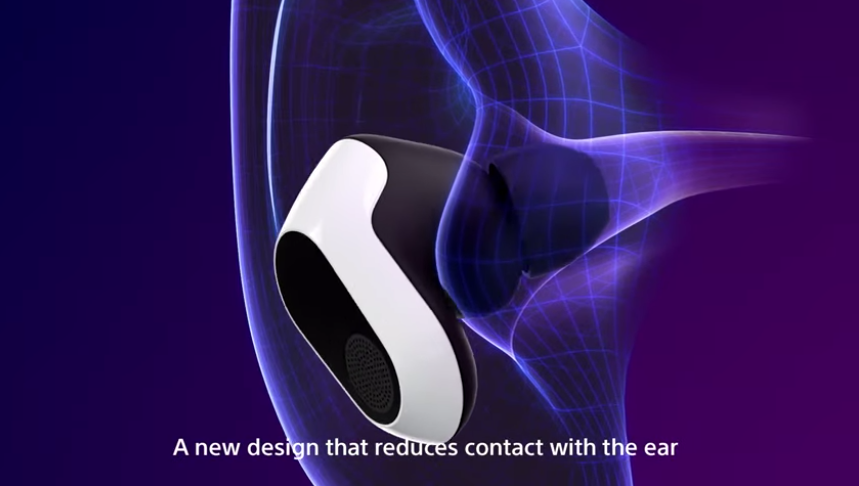Sony Inzone Buds: The best choice for gamers
- 1 Specifications for Sony Inzone Buds
- 1.1 Strong Battery Life
- 1.2 Excellent Audio Quality customized for you
- 1.3 Microphone
- 1.4 Simple operation
- 1.5 Pros and Cons of Sony Inzone Buds
- 2 Verdict for Sony Inzone Buds
- 3 FAQs
- 3.1 What are the Sony Inzone Buds’ primary features?
- 3.2 How do the Sony InzoneBuds” noise cancellation features operate?
- 3.3 How to use the IN ZONE Hub software to configure the headphones
- 3.4 How can I check the battery of Sony Inzone Buds?
- 3.5 What is the battery life of a single Sony Inzone Bud?
- 3.6 What is the latency of the Sony Inzone Buds?
With its primary focus being on PlayStation-compatible hardware, Sony typically maintains a low profile in the gaming peripheral market. But that’s about to change thanks to Sony’s InZone “gaming gear” sub-brand, which now offers headsets, monitors, and headphones compatible with PCs in addition to the InZone Buds.
Building on the company’s prior success with wireless earbuds, such as the highly regarded WF-1000XM5, the gaming-focused InZone Buds offer powerful audio and superior noise cancellation. While the InZone Buds are a strong contender, earbuds still have a ways to go before they can match the finest wireless gaming headsets.
Specifications for Sony Inzone Buds
| Feature | Details |
| Headphone types | Dynamic & Close |
| Weight | Approx 6.5 g (each) |
| Waterproof | IPX4 equivalent |
| Microphone Mute | Touch |
| Length of Cord | 6 inch |
| Software | Sony Inzone Hub |
| OS | Windows |
| Battery charge span | 2.0 hrs charging |
| Battery life | 12 hours |
| Bluetooth version | 5.3 |
| Noise cancelling | Yes |
| Bluetooth range | Around 10 m |
Strong Battery Life
With 2.4GHz wireless, the InZone Buds have a 12-hour battery life; with Bluetooth, that number rises to 24 hours. The Razer Hammerhead Pro HyperSpeed offers a maximum of 6.5 hours, whereas the Logitech G Fits claim up to 8 hours, which is a significant improvement over most competitors. The maximum battery life of the InZone Buds is increased to 24 hours (over 2.4GHz wireless) and an astounding 48 hours (over Bluetooth) thanks to the charging case.
Excellent Audio Quality customized for you
Since every ear canal is different, each person’s experience with headphones will differ. With the help of feedback microphones and test sounds from driver units, INZONE Buds measure how much sound enters your ear canal. The sound is then customized using the INZONE Hub PC application based on the acoustic analysis, guaranteeing a genuinely customized spatial listening experience.
You’ll experience a virtual immersion as every sound in the game—from loud explosions to soft footsteps—is faithfully recreated. This is made possible by a Dynamic Driver X unit that was specifically engineered and used for the WF-1000XM5. It is intended for wide-frequency reproduction.
Microphone
The INZONE Buds use an algorithm developed with an AI DNN (Deep Neural Network) to detect your voice. Using more than 500 million voice samples, our AI-developed noise reduction algorithm was able to precisely extract your voice while suppressing background noise.
The inzone budds are genuinely wireless, compact, and lightweight. The purpose of these earbuds is to make you forget you’re wearing them. You can select the color option that best fits your style from the two available options: black and white. You now have the freedom to select your unique style.
Simple operation
With just a finger tap, you can access helpful controls that are intuitive and easy to use. You can even designate particular actions, like muting the microphone or adjusting the volume, to double, triple, or long tap through the INZONE Hub.
Pros and Cons of Sony Inzone Buds
| Pros | Cons |
| Top-notch audio experience: The Sony Inzone Buds produce clear, detailed sound, giving a broad audio range. Perfect for gaming or enjoying music. | Microphone quality: The Inzone Buds have a microphone that’s just fine for everyday calls, but it’s not the best for things like streaming or use in a professional setting. |
| Amazingly good: At blocking out unwanted sounds, the Inzone Buds lets you enjoy your music or game without any disturbances. | No usual Bluetooth option: The Inzone Buds have a unique Bluetooth connection which might not work with certain devices. |
| Custom sound: Sony’s 360 Reality Audio Customizer program adjusts the noise to match your distinct ear shape. This guarantees a listening experience that’s suitable just for you. | Price range: The price range is too high, it costs $199 |
| Durability: The Inzone Buds can last up to 12 hours after one charge. The charging case offers an extra 12 hours of battery life. | |
| Quick Response: The Inzone Buds’s quick response function cuts down the lag between the game’s sound and your actions. This gives gamers an upper hand. |
Verdict for Sony Inzone Buds
Overall, The Sony Inzone Buds are a positive move for the young gaming company. The earbuds are a good option for playing games and listening to music because of their comfort, style, and loud, clear audio. But their mic is weak, and they don’t support traditional Bluetooth.
FAQs
What are the Sony Inzone Buds’ primary features?
With their outstanding sound quality, industry-leading noise cancellation, customizable sound, extended battery life, and low latency, the Sony Inzone Buds are wireless earbuds made specifically for gamers.
How do the Sony InzoneBuds” noise cancellation features operate?
The Sony Inzone buds effectively cancel out background noise by utilizing feedforward and feedback noise cancellation. The feedback microphone tracks the ear canal and modifies the anti-noise signal in response to the feedforward microphones’ detection of incoming noise and generation of an anti-noise signal to cancel it.
How to use the IN ZONE Hub software to configure the headphones
- Install the INZONE Hub software after downloading it.
- Observe the directions for connecting the model as appropriate:
- Turn on the headphones and connect the included USB transceiver to a computer if you are using the INZONE H9 or INZONE H7. The headphones will establish a 2.4 GHz wireless connection on their own.
- Verify that the PC is selected on the USB transceiver switch.
- If you’re using the INZONE H3, first link the USB audio box to a computer, then attach the headphones to it.
- Launch the INZONE Hub program, then adjust the settings for every game.
How can I check the battery of Sony Inzone Buds?
You can use the indicator(s) on the headphones to determine how much battery life is left:
- The indicators light up when you turn on the headphones and there is at least 20% of battery life left.
- INZONE Buds: An orange indicator illuminates the charging case.
- INZONETM H9: For roughly five seconds, the ring indicators glow either blue or white.
- INZONE H5/H7: The power indicator flashes white for approximately two seconds.
What is the battery life of a single Sony Inzone Bud?
Sony Inzone Buds can be used continuously for 12 hours.
What is the latency of the Sony Inzone Buds?
The latency of Sony Inzone Buds is very low.