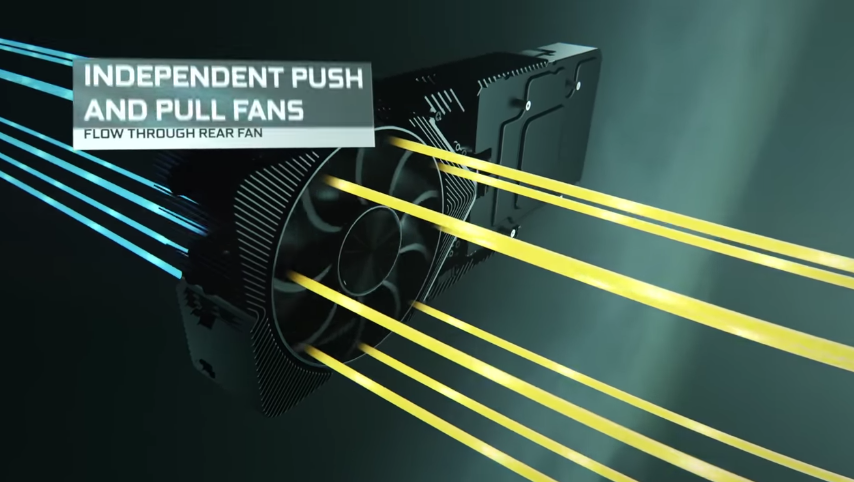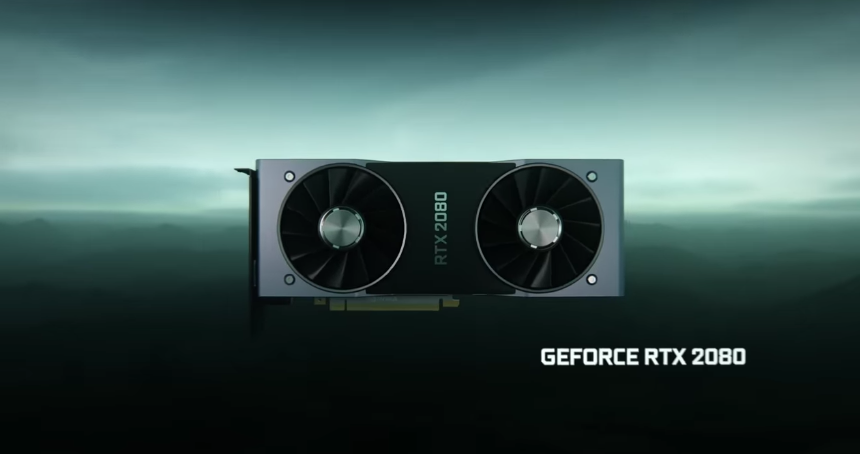NVIDIA GeForce RTX 3070: Review
- 1 Details regarding the specifications
- 1.1 Features
- 1.2 Proceed with installation
- 1.3 Maintenance
- 1.4 Purchase an RTX 3070 if:
- 1.5 Do Not Purchase an RTX 3070 if:
- 2 Conclusion
- 3 FAQs
- 3.1 What are the principal NVIDIA GeForce RTX 3070 characteristics?
- 3.2 In terms of gaming capability, what can I anticipate from the RTX 3070?
- 3.3 Does the RTX 3070 support ray tracing in video games?
- 3.4 How does the DLSS benefit gaming?
- 3.5 Is the RTX 3070 suitable for the creation and modification of videos?
- 3.6 Which power supply does the RTX 3070 need?
- 3.7 Are there any issues with the RTX 3070?
The NVIDIA GeForce RTX 3070 is a high-end graphics device designed for multimedia development and gaming. It debuted in October 2020 as a component of NVIDIA’s 30-series lineup, featuring artificial intelligence and improved ray tracing. A comprehensive overview of the RTX 3070’s characteristics, features, setup, and upkeep is as follows:
Details regarding the specifications
| Frequency | 1,500 MHz |
| Boost Frequency | 1,725 MHz |
| RAM | 8 GB of GDDR6 |
| Memory | 256-bit |
| Power Design | 220 watts |
| Display Port | HDMI 2.1 and 1.4a outputs |
| GPU Architecture | Ampere |
Features
- Ray Tracing and DLSS: For more realistic game illumination, shadows, and reflections, the RTX 3070 supports ray tracing. Deep Learning Super Sampling (DLSS) employs artificial intelligence to enhance the efficacy of low-resolution images without compromising their quality.
- NVIDIA Reflex reduces system latency to offer competitive gaming responsiveness.
- NVIDIA Broadcast: Virtual backgrounds, noise reduction, and backdrop removal powered by artificial intelligence enhance broadcasting and content creation.
- NVIDIA G-Sync: refresh rate synchronisation between the display and GPU for fluid, tear-free gameplay.
- This most recent PCIe standard, PCI Express 4.0, accelerates GPU-system data communication.
Proceed with installation
- Ensure that your computer is powered on and has a PCIe x16 port. The majority of RTX 3070s require an 8-pin power supply.
- Before updating, uninstall obsolete GPU drivers to prevent complications.
- Physically install the GPU by securing the retention bracket and inserting the RTX 3070 into the PCIe slot. Wires for GPU electricity are required.
- Download and install the most recent NVIDIA drivers from the official website.
- Verify BIOS. Update the BIOS on your motherboard to ensure compatibility.
- Utilise either DisplayPort or HDMI to link the display to the GPU.
Maintenance
- Maintain Clarity. Dust accumulation on the GPU’s blowers and condenser reduces cooling. Frequent GPU cleaning prevents overheating.
- Frequent driver updates ensure that your GPU remains compatible with new games and applications.
- It is possible to monitor GPU temperatures using software. Consider cleansing the GPU or chilling the computer if temperatures are consistently elevated.
- Overclocking the RTX 3070 could result in enhanced performance. Be cautious and cognizant of increased power consumption and temperatures.
- Warranty information for your RTX 3070 should be reviewed. Overclocking and improper handling void warranties.
- Among other applications, the potent NVIDIA GeForce RTX 3070 is ideal for multimedia development and gaming. A GPU that is properly installed and maintained will continue to operate efficiently for years.
GeForce RTX 3070. Consider the following elements in order to arrive at an informed decision.
Purchase an RTX 3070 if:
- Desire High-Performance Gaming: The RTX 3070 is capable of handling the majority of modern games at high resolutions and settings, including 1440p and 4K.
- For content creators and graphics-intensive users, the RTX 3070’s powerful GPU and 8 GB of GDDR6 RAM can enhance video editing and rendering.
- You are interested in utilising DLSS and ray tracing to achieve more lifelike illumination in supported titles. When implemented in compatible titles, DLSS enhances performance.
- You appreciate NVIDIA Broadcast and NVIDIA Reflex for their innovative features, which include low system latency and multimedia production, respectively.
- Energy Efficiency: The RTX 3070 conserves heat and money by consuming less power.
Do Not Purchase an RTX 3070 if:
- Budget-friendly alternatives to the RTX 3070 include more affordable graphics cards.
- If enhanced performance is required for content production or gaming, one may contemplate upgrading to a GPU from the 30-series or conducting research on the RTX 3080 or 3090.
- Strong demand and limited availability may result in the RTX 3070 being unavailable. One might have to be sought elsewhere if one is unaffordable or unable to wait.
- Specific Features: Alternative GPUs may be more suitable for memory-intensive tasks due to the RTX 3070’s lack of additional VRAM.
- Hardware Already Installed: Take into account your CPU and monitor. Optimise system compatibility and balance to maximise the benefits of the RTX 3070.
| PROS | CONS |
| Gaming Performance is High | Quite Costly |
| Comes with quite innovative features | Maintanence is quite high |
| Energy Efficiency |
Conclusion
The NVIDIA GeForce RTX 3070 exemplifies the continuous advancement of GPU technology. Its exceptional specifications, innovative features, and groundbreaking AI capabilities transform it into a formidable force in the realms of gaming and multimedia creation. In order to optimise RTX 3070 performance for immersive gaming and the production of high-quality content, users should adhere to the appropriate installation and maintenance procedures. This graphics card leader in terms of performance has earned it.
FAQs
What are the principal NVIDIA GeForce RTX 3070 characteristics?
DLSS, NVIDIA Broadcast, Ray Tracing, and NVIDIA Reflex all enhance multimedia and streaming production with the RTX 3070.
In terms of gaming capability, what can I anticipate from the RTX 3070?
With respectable frame rates, the RTX 3070 can run the majority of modern titles at high settings and resolutions, including 1440p and some 4K.
Does the RTX 3070 support ray tracing in video games?
In titles that are compatible, the RTX 3070’s real-time ray tracing provides more lifelike shadows, reflections, and illumination.
How does the DLSS benefit gaming?
To enhance gaming performance without sacrificing visual fidelity, Deep Learning Super Sampling (DLSS) upscales low-resolution images. It can significantly boost the frame rate of compatible titles.
Is the RTX 3070 suitable for the creation and modification of videos?
8 GB of GDDR6 RAM and a potent GPU enhance rendering and video editing, respectively, making the RTX 3070 an excellent option for content creators.
Which power supply does the RTX 3070 need?
The majority of RTX 3070s require an 8-pin power supply. Ensure that the PSU can power the GPU.
Are there any issues with the RTX 3070?
Similar to other equipment, the RTX 3070 may experience hardware or driver-specific issues. In such cases, upgrading to the most recent drivers and firmware may be of assistance.