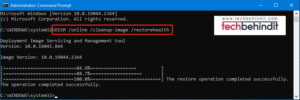How to clean under a laptop keyboard without removing keys
The laptop is probably the most used portable computing device in this day and age. It does not matter from which age group you belong to you use a laptop several times in a day for different reasons. But the more a device is used the more dust particles get settled inside the nooks and corners of it. Cleaning a laptop is really important, but there are areas where you cannot reach easily and one of these places is behind the keyboard. But you don’t always want to remove keys to clean under it. So here are some tips which can help you in cleaning the keyboard of your laptops without removing keys. Let us not waste any more time and get right to it.
How to clean laptop keyboard without removing keys
-
Turn things Over to clean the laptop keyboard without removing keys
When you want to clean the keys of your laptop, you don’t always feel comfortable taking your laptops to the repair guys just to get them serviced. The first and simplest thing which you can do is just turn over your laptop and give it a little shake so that the dirt particles can fall from under the keys and remove any possible stickiness or dust collection. But before you do this, you need to make sure your laptop is not plugged into a charger and also keep in mind to turn it off. Be gentle with it and don’t shake it with a strong force as it can damage some of the internal components.
-
Compressed Air
Using compressed air is another great way to clean the dirt from under the keyboard. You can find a can of compressed air pretty easily in the market. Just take the can and throw compressed air beneath the keys which you want to clean. The pressure of air forces dust particles to disperse and come out of the keyboard. Make sure to spray the stream of air directly beneath the keys which are sticking. There are certain things to keep in mind as well. Don’t hold the can upside down as it can cause some of the liquid propellent to come out of the can, which is not good for the mainboard and internal components of the laptop. Keep the can of compressed air at a 75 degrees angle and aim directly under the keys.
-
Use a Brush to clean the laptop keyboard without removing keys
There are a number of laptop cleaning brushes in the market which provide really decent results. These brushes have long and slim bristles which are soft as well. It can easily reach beneath the keyboard and get the dust out. Use them in both vertical and horizontal manner to get the sticky dust out in a more accurate way.
-
Cotton Swab or Microfiber Cloth to clean laptop keyboard without removing keys
Sometimes your keys get sticky due to smudges and dirt particles beneath your keyboard. If you have tried all of the above-mentioned things but the problem still persists, then there is one more thing which you can do about it. Try using a cotton swab or a microfiber cloth to get the stickiness off your keys. Moisten a cotton swab or microfiber cloth with a bit of alcohol or cleaning solution. Then just gently clean under those keys which are sticky. It helps you in getting most of the stickiness and dirt out of the keyboard. You can also clean the top of your keyboard with this and even the back of your laptop as well. But you need to again keep in mind not to use too much liquid solution, as too much moisture is never good for electronic devices such as a laptop.
-
Clear Tap or Cleaning Slime
You can use sticky stuff to clear the stickiness from under your laptop, sounds odd right? But this is a great way to clean your laptop’s keyboard. You can use tape with low adhesive to reach under the keyboard, so the dust particles can stick to it and get removed. Cleaning slimes are also a big thing these days. These are good to reach the hard-to-reach areas of your laptop and get out the dust particles with precision.
Final Word
Well, there you have it, these were some easy hacks to clean a laptop keyboard without removing keys. You can use any of these above-mentioned steps to get your keyboard cleaned, without even having to remove the keys or go to a repair guy. So, if you are looking to buy some good quality laptops for yourself or your loved ones, then make sure to visit Laptop Outlet and browse through a huge collection of laptops and notebooks.