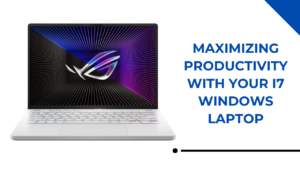ASUS TUF Dash F15: Review
- 1 ASUS TUF Dash F15 Specs
- 1.1 THE GOOD
- 1.2 THE BAD
- 1.3 Design
- 1.4 The keyboard and trackpad
- 1.5 Screen
- 1.6 What’s good?
- 1.7 What’s bad?
Asus’ TUF Dash 15 is sufficient if your daily job doesn’t require heavy-duty internals. The Asus TUF Dash 15 can stand out despite competition from laptops on either side of its price. The TUF Dash 15 costs Rs 90,990 and has Intel’s 12th-gen CPUs (no 13th-gen laptops yet) and Nvidia’s RTX 3060 GPU. Is it good enough for your shopping list? Find out.
ASUS TUF Dash F15 Specs
| Display | 15.6-inch |
| Processor | Intel Alder Lake Core i7-12650H |
| Video | Intel UHD + Nvidia GeForce RTX 3060 Laptop 6GB |
| Memory | 16 GB DDR5-4800 RAM |
| Connectivity | WiFi 6 (Intel AX201) 2×2 with Bluetooth 5.2 |
| Battery | 76Wh, 200 W power adapter |
| Size | 354 mm or 13.93” (w) x 251 mm |
| Weight | 1.95 kg (4.3 lbs) |
THE GOOD
- Lightweight and class-appropriate
- Good inputs, IO
- Nice FHD, 300Hz, and QHD screens
- Substantially stronger than 2021
- Features include a 76W battery
- Fair Intel platform runtimes
- USB-C charging, and competitive pricing
THE BAD
- Oddities in everyday ergonomics
- Most left-edge ports are crowded.
- Beware the FHD 144 Hz panel
Design
TUF Dash F15 laptops are rugged, as their names suggest. Each TUF series laptop is military-grade tested and weatherproof. With white WASD keys and an aluminium lid, the TUF Dash F15 is simple. Off-black looks sharp and expensive. TUF Dash F15 is heavy. It weighs 2kg. Asus may have reduced this laptop to make it lighter, but it’s still chunky. Furthermore, the charger is large and heavy to carry. The battery is 76 watts.
To completely charge the TUF Dash F15, allow 90 minutes. This laptop charges quickly with the 180-watt charger included. The laptop’s design isn’t memorable. Due to military-grade testing, it will last. Saying it forthright Asus’ TUF Dash F15 isn’t my gaming laptop. But I know some consumers who would. Combine this Thunderbolt 4-equipped laptop with an additional screen to create a workstation. Choose the perfect combo. Warning: Avoid the base version.
The keyboard and trackpad
The 2022 Dash F15’s keyboard is identical to the TUF Gaming series’ but has white illumination. Having a NumPad and multimedia keys in the top left is fair. This typer is fair and should suit most needs and tastes due to its touchy, smudgy keycaps and firmer feedback than prior TUF generations. Uniform, strong illumination at maximum brightness.
However, because keycaps have translucent edges, some light leaks out. When the lights turn off, Asus lets you slide the clickpad to turn it back on and includes a Caps-Lock indicator. This 2022 TUF Gaming series from Asus has a bigger clickpad and an extra set of media keys at the top left, previously only available on ROG laptops. They went full layout with a NumPad section, and everything is nearly in place.
NumPad and arrow keys are thinner than the main deck and wider, but shorter and squeezed within everything else. This layout is fair overall. This TUF Dash iteration has a 25% larger clickpad-style mouse surface. When I used the laptop, it felt like the clickpads on higher-end Asus products, except it was made of smooth plastic instead of glass and was snappy and consistent. A solid implementation that doesn’t rattle with taps, and even the corner physical clicks are quieter than on the TUF Gaming A15 tested a few weeks ago.
Screen
The FHD 144 Hz option is presumably the dull and slow Chi Mei panel from previous entry-level TUFs (reviewed here). In this class of notebooks, the QHD panel is best for multi-purpose use, especially if you choose the higher-tier specs. The FHD 300Hz is a prettier mid-range alternative. We tested the TUF A15’s QHD panel, and this Dash F15 prototype has the mid-range FHD 300Hz panel.
FHD panels are lower resolution and cover 70% of the DCI-P3 gamut, making them less crisp than QHD. While the FHD panel has better blacks and contrast, the maximum brightness is similar at 350 nits. This FHD version has a 300 Hz refresh rate and somewhat faster response times than the QHD, making it a better gaming option for fast-paced competitive games with high framerates. It has adaptive synchronisation to eliminate tearing.
What’s good?
The laptop performs well for its price. For eSports fans or those who wish to play Microsoft Flight Simulator on high settings, this laptop is not for you. The 15.6-inch QHD panel (165 Hz refresh rate) was good for long gaming sessions. The TUF Dash F15 offers a 300 Hz panel. A conventional display with smooth scrolling. The big trackpad has strong feedback and low lag. The cramped keyboard takes some getting used to. After getting acclimated to it, it’s a good typing experience (I typed this review on it) with a decent WPM rate.
Two TUF Dash F15 models exist. One Core i5 and one Core i7 The base model has 8GB of DDR5 RAM and a 512GB SSD. Asus provided the Core i7 with 16 GB of DDR5 RAM for review. Casual gaming is my current hobby. I replay FIFA, Age of Empires 2: Definitive Edition, and Forza Horizon. These games work well. The beloved MUX Switch is a bonus for the TUF Dash F15. Information from the GPU is sent directly to the display. This boosts the game’s FPS.
What’s bad?
The screen is a hindrance to Photoshop editing and Netflix/Amazon Prime viewing. Viewing angles are great, and peak brightness is 300+ nits. Despite covering 100% DCI-P3 colours, it’s not the most accurate display in the sector. Content creators struggle to work because of this. Due to the right-hand numeric keypad, the keyboard seemed constricted. Multitasking with Photoshop, 50 Google Chrome tabs, YouTube videos, and more will hinder performance. The TUF Dash F15’s battery backup is poor, like most gaming laptops. Within four and a half hours, I repeatedly discharged the battery. Without a charger, the laptop would shut down in 90 minutes if I started gaming (which I never advocate on a battery backup)