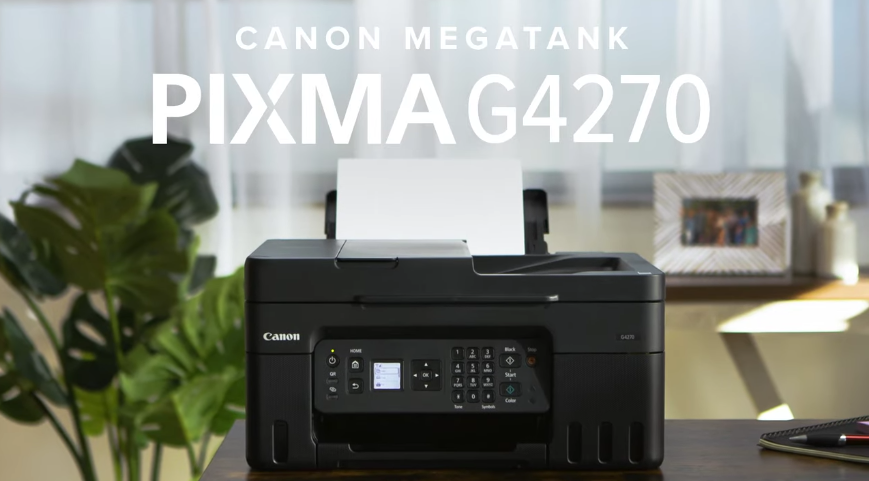Canon Pixma G4270 Wireless MegaTank: Cost-Effective All-in-One Printer for Home
- 1 Specifications for Canon Pixma G4270 Wireless Printer
- 1.1 High Page Yield
- 1.2 Low Cost per Print:
- 1.3 Wireless Printing:
- 1.4 Versatile All-in-One Functionality:
- 1.5 Media Versatility
- 1.6 Pros & Cons of Canon Pixma G4270 Wireless Printer
- 1.7 Verdict about Canon Pixma G4270 Wireless Printer
- 2 FAQs
- 2.1 What is the procedure for connecting the Canon Pixma G 4270 wireless MegaTank to my Wi-Fi network?
- 2.2 Why can’t I print properly on the Canon Pixma G4260 wireless mega tank printer?
- 2.3 How do I set up printing wirelessly on my phone/tablet?
- 2.4 What are the main characteristics of the Canon Pixma G4270 Wireless MegaTank Printer?
- 2.5 The cost of the Canon Pixma G4270 Wireless MegaTank.
Take your home and office printing to another level with the Canon Pixma G4270 Wireless MegaTank all-in-one printer. The G4270 is renowned for its high page yield and ultra-low printing costs, bringing a new meaning to the word “affordability”. Enjoy a truly mobile printing experience through seamless printing options from mobile devices such as smartphones, tablets, and laptops. Boasting in its all-in-one functionality, copies, scans, and faxes are easy to make.
Specifications for Canon Pixma G4270 Wireless Printer
| Specifications | Details |
| Model | Canon Pixma G4270 Wireless MegaTank |
| Type | All-in-one printer |
| Printing Method | Thermal Inkjet |
| Maximum Print Resolution | 4800 x 1200 dpi |
| Print Speed | 9 ppm (Black and White) |
| Print Speed | 6 ppm (Color) |
| First Page Out Time | Around 6 seconds (Black and White) |
| First Page Out Time | Around 10 seconds (Color) |
| CPP | 0.3 cents (black and white) |
| CPP | 0.8 cents (color) |
| Wireless Connection | Wi-Fi |
| Compatible OS | Windows 7, 8.1, 10, 11; macOS 10.13, 10.14, 11, 12, 13 |
| Paper capacity | 100 pages |
| Power Consumption | 24 watts (printing), 1.5 watts (power saving mode) |
| Media Types | Plain paper, photo paper, envelopes, labels |
| Scanning Resolution | Up to 600 x 600 dpi |
| Mobile Printing | Canon PRINT Inkjet/SELPHY app (iOS and Android) |
High Page Yield
Canon Pixma G4270 Wireless MegaTank is a high-yield printer, offering 6,000 printed pages in black mode and 7,700 in color for each ink container set. Unsurprisingly, this excellent yield considerably minimizes the number of times required for the replacement of the ink, which saves both time and money.
Low Cost per Print:
When it comes to price effectiveness, this model is second to none, boasting a modest 0.3c for every black page, as well as only 0.8c for every colored page. This gives it a lower running cost thus making it one of the cheaper options for home and small office use.
Wireless Printing:
As part of that process, a Canon Pixma G4270 Wireless MegaTank model integrates nicely with wireless connectivity, allowing you to print from a wide range of devices, like a smartphone, tablet, or laptop, over a wired connection. The network allows you to print from anywhere within your home or office where there is a wireless signal.
Versatile All-in-One Functionality:
This Canon Pixma G4270 Wireless MegaTank is not only a printer but also an All-In-One device. The device is also capable of tasks like copying, scanning, and faxing hence proving suitable for different document administration purposes.
Media Versatility
The Canon Pixma G4270 Wireless MegaTank supports numerous kinds and sizes of media, which is necessary for various needs of printing. It can print photo paper, envelopes, and labels so you can be assured of printing in whichever medium will suit your purpose.
Pros & Cons of Canon Pixma G4270 Wireless Printer
| Pros | Cons |
| The ink bottle sets can last up to 6,000 black or 7,700 color pages reducing the costs of replacing ink | Black and white print speed is nine pages per every minute while the color print speed is six pages per every one minute, meaning it may not meet high-volume printing demands. |
| Economy option with the exceptionally low unit price – 0.3 cents per black page and 0.8 cents per color page, best suited for home or office use. | Involves a manual duplex type thus making double-sided printing work a very tedious task. |
| Streamlined synchronization with your wireless system for hassle-free mobile printing using smartphones, tabs, or laptops. | The lack of an auto document feeder necessitates feeding each page individually. |
| All-inclusive comprehensive features incorporating copying, scanning, as well as faxing for various file management uses. | Bigger footprint than a few typical inkjet printers, thus needing a bigger desk room during installation. |
| Compatible with different kinds of papers like those for photographs, envelopes, or labels depending on the print job specifications. | It may not work well in older versions of Windows or Mac operating systems that require updates or alternative systems. |
Verdict about Canon Pixma G4270 Wireless Printer
Hence, Canon Pixma G4270 wireless mega tank is affordable and can be used at home or in smaller offices. Being so affordable, it has an outstanding number of pages per ink cartridge. Additionally, it offers seamless wireless printing, multiple all in one features, and compatibility with a wide range of media to improve its appeal to consumers. Its low printing speed for mass jobs, lack of the auto document feeder and a bigger footprint may be hindrances to other customers. In summary, the Pixma G4270 Wireless MegaTank is affordable, has various features and does print efficiently which makes it a good product for anyone looking for a cheap but versatile printer.
FAQs
What is the procedure for connecting the Canon Pixma G 4270 wireless MegaTank to my Wi-Fi network?
To connect the Canon Pixma G4270 Wireless MegaTank to your Wi-Fi network, follow these steps:
-
Switch on the printer and put it into Wi-Fi setup mode.
-
From the settings menu on your computer, click to link up with the printer’s WiFi.
-
Start, Canon setup and simply follow through with the displayed instructions.
Why can’t I print properly on the Canon Pixma G4260 wireless mega tank printer?
Encountering printing issues can be easily resolved:
-
Confirm that you have properly connected to the printer by your Wi-Fi.
-
Ensure that tanks are filled with ink whenever it becomes low.
-
Ensure that you clean the printhead regularly for improved performance.
-
If this issue continues, perform a factory reset.
Contact Canon customer support is recommended if problems are not resolved as this might mean a bad product.
How do I set up printing wirelessly on my phone/tablet?
To print wirelessly from your smartphone or tablet, follow these steps:
-
Get it for free on Apple’s App Store or Google Play.
-
Open a Canon PRINT Inkjet/SELPHY application and select a CANON Pixma G4270 Wireless MegaTank print device.
-
Tap “Print” next to the chosen document.
What are the main characteristics of the Canon Pixma G4270 Wireless MegaTank Printer?
High-quality print yield, economy in printing, wireless, one-stop-shop functionality, and flexibility in using media.
The cost of the Canon Pixma G4270 Wireless MegaTank.
The normal price of Canon Pixma G4270 Wireless MegaTank is approximately \$200. You may still get your hands on this product but at a lower price.