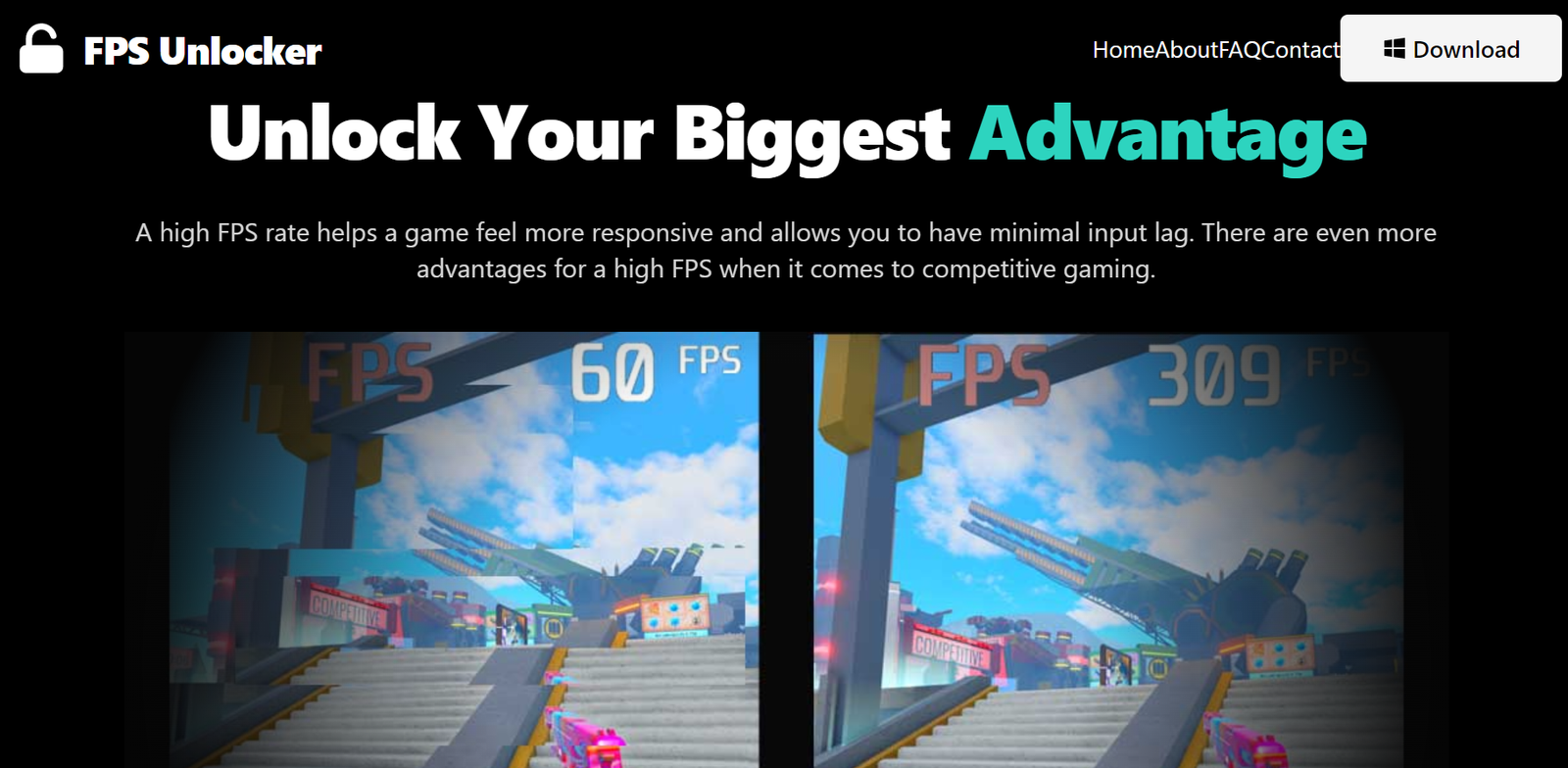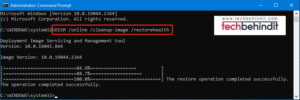FPS Unlocker: What Is Its Purpose?
- 1 How does an FPS Unlocker work?
- 2 How to Use FPS Unlocker
- 2.1 What Can an FPS Unlocker Do for You?
- 2.2 The bad things about an FPS Unlocker
- 2.3 Why do you need an FPS Unlocker for Roblox?
- 2.4 Roblox FPS Unlocker: Does it work?
- 2.5 How Safe Is Roblox FPS Unlocker?
- 2.6 Conclusion
- 3 FAQs
- 3.1 What is an FPS Unlocker?
- 3.2 Why would I want to use an FPS Unlocker?
- 3.3 Is using an FPS Unlocker legal?
- 3.4 Is using an FPS Unlocker safe for my computer?
- 3.5 Do FPS Unlockers work for all games?
- 3.6 How do I use an FPS Unlocker?
- 3.7 Are there alternatives to FPS Unlockers?
- 3.8 Can using an FPS Unlocker cause problems in the game?
- 3.9 What are the risks of using an FPS Unlocker?
- 3.10 Can I get banned for using an FPS Unlocker?
- 3.11 Does Roblox Unlocker make sense?
- 3.12 Does the FPS Unlocker unlocker improve how well Roblox works?
- 3.13 Does FPS Unlocker cut down on lagging?
The FPS Unlocker is a tool gamers use to get the most frames per second (FPS) out of their gaming hardware. FPS stands for “frames per second,” which is a way to measure how many frames can be shown in a game every second. Most gaming hardware has a limit on how many FPS it can reach, but with an FPS Unlocker, gamers can raise their hardware’s FPS limit.
How does an FPS Unlocker work?
An FPS Unlocker works by changing the drivers for the video card so that the hardware no longer limits the maximum frames per second. An Rbx FPS Unlocker can unlock the maximum number of frames-per-second that the gaming hardware can do by removing the hardware limit.
How to Use FPS Unlocker
Here’s a general step-by-step guide on how to use an FPS unlocker:
- Research and Download: Start by doing some research on the specific game you want to use an FPS unlocker for. Look for community forums, Reddit threads, or other online sources where users discuss their experiences with FPS unlockers. Find a reliable and safe source to download the unlocker.
- Backup Game Files: Before applying any modifications, it’s wise to make a backup of your game files. This ensures that you can revert to the original settings if anything goes wrong.
- Disable V-Sync: In many cases, the first step to unlocking your FPS is to disable V-Sync (Vertical Synchronization) in the game settings. V-Sync can cap your frame rate at the refresh rate of your monitor, so turning it off is essential for unlocking your FPS.
- Install the FPS Unlocker: Follow the instructions provided with the FPS unlocker you downloaded. Typically, it involves running an executable file. Make sure to select the game’s executable file (usually a .exe) when prompted.
- Configure Settings: Depending on the FPS unlocker, you may have various options to configure. You might be able to set a specific frame rate limit or enable features like frame smoothing. Be cautious when adjusting settings and refer to any documentation that comes with the unlocker.
- Test and Monitor: Start the game and monitor your frame rate. You can use in-game FPS counters or third-party tools like MSI Afterburner or FRAPS to see the actual frame rate. Make sure the FPS unlocker is working as expected, and your frame rate is within acceptable limits for your hardware.
- Tweak as Needed: If you encounter issues, such as screen tearing, instability, or graphical glitches, consider lowering the frame rate limit or experimenting with other settings in the unlocker. Finding the right balance between performance and stability can be a trial-and-error process.
- Play and Enjoy: Once you’re satisfied with the settings and performance, enjoy your game with the improved frame rate.
- Stay Updated: Keep an eye on updates for both the game and the FPS unlocker. Game updates can sometimes break compatibility with unlockers, so you may need to wait for the unlocker to be updated as well.
- Use at Your Own Risk: Always remember that using an FPS unlocker can potentially violate the terms of service of the game and may lead to unintended consequences or issues. Use these tools with caution and be prepared to revert to the original game settings if necessary.
What Can an FPS Unlocker Do for You?
Using an FPS Unlocker can help gamers in more than one way. The main benefit is that it can make it easier for them to play games. Frames-per-second that are unlocked can make a big difference in how well a game runs, especially if it has a lot of graphics. An FPS Unlocker can also cut down on game lag and stuttering.
An FPS Unlocker can help save system resources and make games run better. By unlocking the maximum frames-per-second, games will be less likely to use system resources like the processor and RAM. This can help make a system work better as a whole.
The bad things about an FPS Unlocker
An FPS Unlocker has many good things, but gamers should also know the wrong things. First, an FPS Unlocker can make games less stable or even cause them to crash. This is because some games aren’t made to run at high frames per second, and when the hardware limit is taken away, they can become unstable.
Second, an FPS Unlocker can also stress the video card and other system parts. This can sometimes cause the hardware to get too hot and even break.
Why do you need an FPS Unlocker for Roblox?
Having V-sync and frame limiters turned on is a big reason many online games run slowly. Because V-sync only lets you have a refresh rate of up to 60 frames per second. So, even though your computer can do more than 60 frames per second, V-sync will only let you have 60fps. Besides this, turning off V-sync will let you play Roblox games better. If you turn off V-sync, you won’t have any input lag and can get the most out of your gaming monitor.
Roblox FPS Unlocker: Does it work?
Yes, the Roblox FPS unlocker can turn off the frame limiter and v-sync, which are turned on by default when you play Roblox games. This lets you get as many frames per second (FPS) as your device can handle to play games without hiccups. But remember that the FPS unlocker is not an FPS boost, so you can’t get more FPS than your PC can handle. If your PC can’t handle more than 60 frames per second, using the FPS Unlocker won’t change your gameplay in any way.
How Safe Is Roblox FPS Unlocker?
Yes, using the Roblox FPS unlocker is safe. You won’t get kicked out of Roblox if you use the FPS unlocker. The software is neither a hack nor a cheat; it removes the FPS cap so your device can get as many FPS as possible. If you use Roblox FPS unblocker, you won’t get banned. Roblox didn’t make the tool, but a Roblox developer made it. The software doesn’t have any viruses and can be used on any device that runs Windows. Roblox FPS Unlocker doesn’t have a Mac version, so keep that in mind if you’re using a Mac.
Conclusion
An FPS Unlocker is helpful for gamers who want to get the most frames per second out of their hardware. With an FPS Unlocker, gamers can play games more smoothly, reduce lag and stuttering, and save system resources. But gamers should be aware that there could be problems with using an FPS Unlocker, like the game becoming unstable or getting too hot.
FAQs
Here are some frequently asked questions (FAQs) related to FPS unlockers:
What is an FPS Unlocker?
An FPS unlocker is a software tool that allows you to exceed the frame rate cap imposed by a video game. It essentially “unlocks” the frame rate, enabling you to achieve higher FPS in a game.
Why would I want to use an FPS Unlocker?
Gamers use FPS unlockers to achieve higher frame rates, which can result in smoother and more responsive gameplay. This is especially important for competitive gaming, as a higher FPS can give you a competitive edge.
Is using an FPS Unlocker legal?
The legality of using an FPS unlocker depends on the terms of service and end-user license agreement (EULA) of the game you are playing. Some game developers may consider the use of FPS unlockers as a violation of their terms and can result in penalties, including bans. Always check the game’s policies and proceed with caution.
Is using an FPS Unlocker safe for my computer?
The safety of using an FPS unlocker depends on the source and credibility of the unlocker. If you download and install software from a trusted source, it should be safe. However, downloading from unverified sources can introduce security risks, including malware.
Do FPS Unlockers work for all games?
FPS unlockers are game-specific. They are designed to work with particular games and may not be compatible with all titles. Always check if an FPS unlocker is available for the game you’re interested in before attempting to use one.
How do I use an FPS Unlocker?
The process of using an FPS unlocker can vary depending on the software you’re using and the game you’re playing. Typically, you need to install the unlocker and configure it to modify the game’s frame rate settings. Detailed instructions are usually provided with the unlocker.
Are there alternatives to FPS Unlockers?
Some games may have built-in settings that allow you to adjust the frame rate cap. Additionally, upgrading your hardware (e.g., getting a more powerful graphics card) can naturally improve your FPS without the need for unlockers.
Can using an FPS Unlocker cause problems in the game?
Using an FPS unlocker can sometimes lead to instability, graphical glitches, or other issues in a game. These problems can vary depending on the game and the unlocker used. It’s essential to be prepared for potential side effects when using such tools.
What are the risks of using an FPS Unlocker?
The primary risks include potential conflicts with the game’s anti-cheat systems, potential bans, and stability issues in the game. Using unlockers from unverified sources can also pose security risks to your computer.
Can I get banned for using an FPS Unlocker?
Yes, some game developers consider the use of FPS unlockers as a violation of their terms of service and may impose penalties, including temporary or permanent bans. Always check the game’s policies before using an FPS unlocker.
Does Roblox Unlocker make sense?
Yes, it is worth it to use Unlocker because you will get so many features. You get a better refresh rate and smoother gameplay, which is at the top of the list. It lets you use a high frame rate and perform better.
Does the FPS Unlocker unlocker improve how well Roblox works?
It won’t make Roblox run better in any way, but it will get rid of the 60 FPS limit. To use RFU, you need a computer that can run Roblox at more than 60 frames per second (FPS). Feel free to report an issue if you know your computer is powerful enough but still need to get higher framerates with the Unlocker.
Does FPS Unlocker cut down on lagging?
Yes, it reduces input lag by giving the game more wings. FPS Unlocker turns off V-sync, which was turned on by default so that you can get the most out of your gaming computer. But this move can go wrong on some computers. So, install the FPS unlocker in Roblox and see if it works. If your game slows down or your computer gets hot, uninstall the tool because it can handle it.