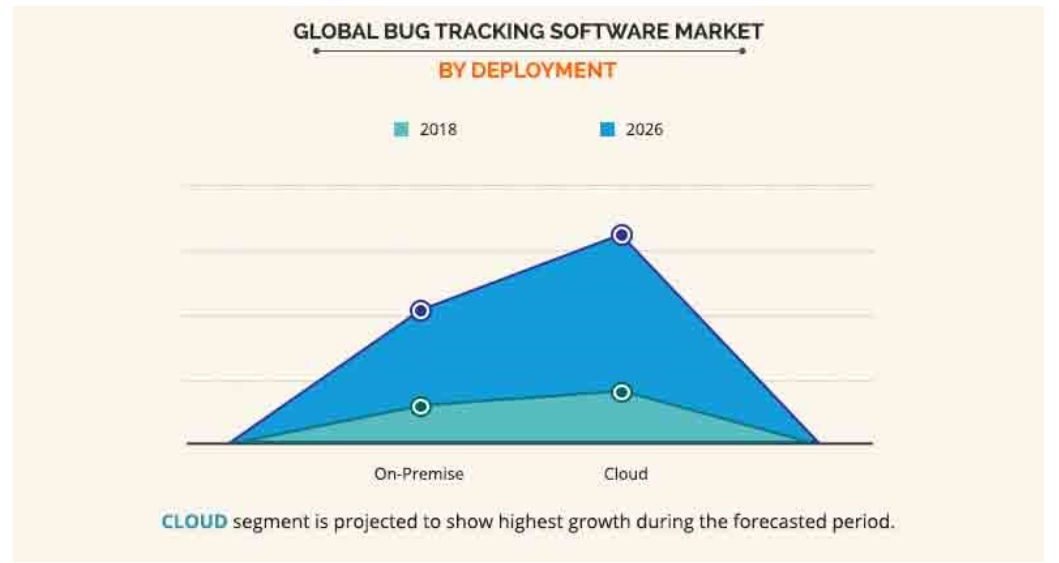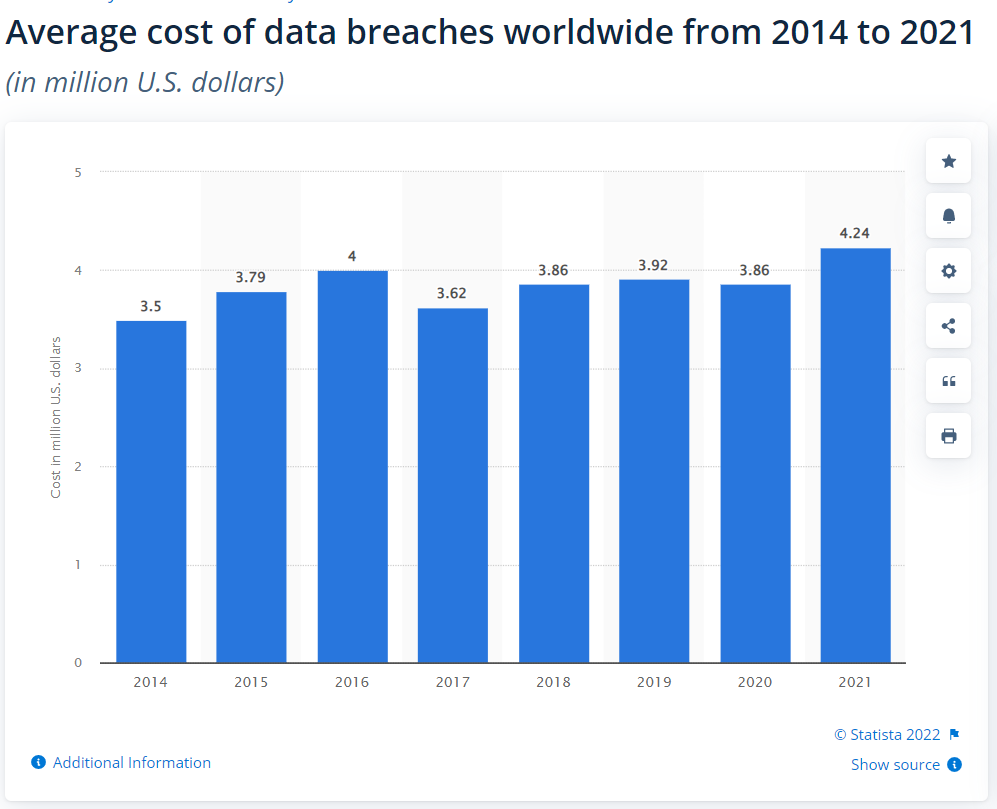7 Application Maintenance and Support Best Practices for 2022
- 1 Business Aspects of Application Maintenance and support best practices
- 1.1 Create & Focus on the Maintenance TimeTable
- 1.1.1 Additional Tip:
- 1.2 Get User Feedback to Develop Better Products
- 1.3 Streamline Processes in Place For Bugs
- 2 Technical Aspects of Application Maintenance and Support Best Practices
To keep your app relevant, you should ensure it’s always up to date with the latest features & performance optimizations. All of it must be done while ensuring that the application does not suffer from performance glitches post updates.
Also, while updating software, it’s important to follow application maintenance and support best practices to avoid costly mistakes and deliver consistent results to your users and customers.
Let’s look at seven application maintenance and support practices for keeping your software updated, secure, and viable in 2022.
Business Aspects of Application Maintenance and support best practices
-
Create & Focus on the Maintenance TimeTable
Of all maintenance tasks, setting up a solid timetable and sticking to it is one of your most extensive responsibilities. All engineers have their preferences, but most follow a 30-day schedule. The plan must include fixing bugs, releasing security updates, and monitoring performance (in addition to regularly scheduled feature releases).
These activities must get tracked via a time-tracking tool. After all, manual updates can suffer from human errors. In contrast, time tracking tools keep your records accurate and up to date with little effort.
The maintenance timetable will help you focus on what needs to be done at each stage of your product’s lifecycle. When prioritizing tasks, remember that it’s better to focus on fewer things well than many things poorly—and never underestimate how much work is involved in maintaining an app.
Additional Tip:
Do not hurry while creating your maintenance timetable. Set realistic schedules and never give up on them. Maintaining a schedule is as important as maintaining an app itself.
The main objective of setting up a maintenance timetable is to keep track of all your tasks and prioritize them based on their importance and urgency. This way, you can quickly identify any issues or bottlenecks that may have slipped through earlier during the development stage.
It’s better to be prepared than sorry later on!
Get User Feedback to Develop Better Products
One of the most vital aspects of maintaining applications is taking user feedback into account to develop new features or issues with existing ones. A crucial part of being a great businessman is understanding how your application is used and what problems users are having.
Before you start working on a new feature, interview a few users to see if it’s something they want or need from your app. Ask them if they’re having any trouble using an existing feature, and then brainstorm solutions with them.
They’ll appreciate it. Every bug fix is an opportunity to learn from users.
Users might not tell you about a problem they’re having if they think it’s too small or insignificant. However, ask them what happened and why they were experiencing that issue when fixing it.
Streamline Processes in Place For Bugs
Source: Allied Market Research
Ensure your hired company has standardized processes for issuing bugs and communicating about them. They leverage bug tracking software (such as JIRA or Bugzilla) that allows developers to view past bug reports and comment on current ones, streamlining communication with users and colleagues.
Bug tracking software benefits the project with:
- A detailed timeline of bug reports
- The list of all known bugs
- Record of who’s working on which bugs
- keeping track of developments
- How long issues have been open
- Whether or not they’ve been resolved
The software also helps users prioritize their work by assigning severity levels to each bug report. The process for issuing bugs should be clearly defined, so developers know what is expected when they receive a new issue.
Technical Aspects of Application Maintenance and Support Best Practices
-
Security Centric Features
Source: Statista – Data Breach Worldwide
There’s always a security update with the technology stack of the developed app. It’s crucial that the programmer’s team considers these updates and keeps them up to date regularly to avoid any hacker attacks or data leaks.
It is one of the main aspects of maintenance and supports best practices of an application, which needs to be considered by developers while developing an application. Moreover, the team can develop additional security-centric features based on the app category.
The standard ones include biometrics, fingerprint authentication, facial recognition, etc. These features ensure that only authorized users can access an application. Moreover, developers should consider users’ privacy while implementing these security-centric features.
Scalability Aspects of the Application
The developer’s team must optimize your code by incorporating modern techniques for parallel processing and multi-core and multi-processing systems. Use a non-blocking or asynchronous programming model to increase scalability by improving thread safety and avoiding bottlenecks.
An asynchronous approach is preferable because it enables you to use a pool of threads that can scale to accommodate as many connections as possible without overloading any one thread. The app needs to scale up and be consistent with the new features.
Regarding scalability, there’s no such thing as good enough – there’s always room for improvement. Scalability is paramount to apps that are targeting a growing audience. The app should be able to grow with demand and handle any spikes in usage.
Adding more servers, increasing bandwidth, and improving server response times are ways to improve scalability. These improvements will help your app scale up quickly when needed.
For example, if you have a spike in usage on Christmas Day due to an advertising campaign, you want your app to be able to handle that traffic without harming the user experience.
Leverage the Latest APIs
Users expect a stable environment where they can use their apps without issues, but sometimes it’s necessary to go back and add something new. The developer’s team must keep your app up-to-date with features and enhancements. You should also update your APIs by fixing bugs and working on updates that could benefit your users.
In these cases, you should always let your user know about changes being made beforehand so they aren’t surprised by changes. Updating the APIs benefits the projects with:
- Improved performance and stability
- New features, functions, or capabilities
- Bug fixes and security updates
- New documentation
- Improved usability and user experience (UX)
Hence it’s an integral part of application maintenance and supports best practices. As far as APIs are considered, there is a set of critical questions that every organization should ask itself before updating its APIs.
- What impact will these changes have on our users?
- Will they negatively affect our customer experience?
- Will they change anything that might cause downtime or unexpected results? Engage in the following to ensure they don’t do any harm to their business or customers:
Testing the Final Update
Source: Statista – Budget Allocation for Testing
Even after testing a new update thoroughly, it’s important to test again. You don’t want users reporting bugs you could have caught earlier! So make sure the programmer’s team gives your code one last once-over before publishing and let testers try it out. If problems are spotted, fix them immediately, so users aren’t affected.
You can also ask the application support and maintenance services team to analyze the version with a limited live audience. If they like it, roll out your updates to all users simultaneously! It is known as A/B Testing and helps understand how users will react to your new features.
If all goes well and no significant bugs are found during testing, you’re ready to publish your update! Make sure that everyone on your team knows when it’s coming so they can be prepared for an influx of feedback or user questions about their experience.
Over to You
When it comes to application maintenance and support best practices, companies must adapt their internal technologies and approach to user feedback and other ongoing factors.
For example, companies often track how applications are being used internally. However, they should also monitor how those apps are used by external users—such as competitors or customers—and adjust accordingly.