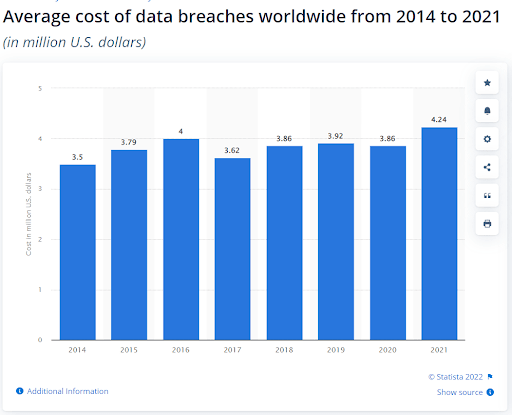WooCommerce Security: 10 Ways to Keep Your Store Secure in 2022
- 1 WooCommerce Security: 10 Ways to Keep Your Store Secure in 2022
WooCommerce has been one of the most popular eCommerce platforms since its release in 2011. It has everything you need to build an eCommerce website.
Its notable features include product inventory, shopping cart management, payment processing, customer support, and more. WooCommerce is also the second most popular eCommerce platform worldwide. It holds a market share of 23.43%, says Statista.
All of it makes WooCommerce a compelling choice for an online store. However, with all the ways your store can attract customers, there are plentiful methods that someone can hack into your store.
It’s usually the case when WooCommerce security is not up to the mark. Most of these hacks revolve around looking at the user data or stealing money from you outright.
The following infographics offer insights on data breaches worldwide.
Keep your store secure by following these seven tips on WooCommerce Security in 2022.
WooCommerce Security: 10 Ways to Keep Your Store Secure in 2022
-
Avoid Insecure Plugins
These days, many WordPress plugins are vulnerable. In fact, according to WP White Security, one of every 14 plugins is insecure. If you’re serious about securing your site, look for safe alternatives that are up-to-date and frequently maintained by a reputable developer.
Check for the ratings and reviews of the plugin before installing them. If there are many negative comments, you should look elsewhere. The same goes for WordPress themes—the more positive feedback, the better.
A secure WordPress plugin will have a detailed description, plenty of documentation, and some user reviews. If you’re unsure about installing it, ask for help from someone who knows more than you.
Note: A secure plugin is essential if you’re using an older version of WordPress. Many plugins are compatible with older versions. However, that doesn’t mean they’re the ideal choice for implementing WooCommerce security levels.
-
Limit Brute Force Login Attempts as per the Website Category
Limiting login attempts and requiring stronger passwords can protect you from brute force attacks. Brute force attacks are methods used by hackers to guess your password. It usually involves trying all possible combinations of a common word or short phrase.
Ideally, the number of login attempts is limited to 3 or 7. The actual number of attempts depends upon the platform usage.
For example, fintech-based websites may limit to 5 tries, and banking portals may limit to 3 attempts before being locked out. It makes it difficult for hackers to guess your password and prevent brute force attacks.
The above step can be implemented using plugins like Limit Login Attempts, WP Limit Login Attempts, Limit Login Attempts, etc. These plugins are free and easy to use, but it’s recommended that you keep a backup of your database as these plugins may cause data loss if not used properly.
You can set different rules for different user roles. They work on a straightforward concept, i.e., after a certain number of failed login attempts, they lock out users for a specified period.
For example, you can specify that users with the function ‘administrator’ should be locked out for 1 hour if they fail three times.
-
Leverage Hard to Guess & Complex Passwords
In a world where hackers can use one stolen password repeatedly, it’s vital that you take steps to ensure your users don’t share passwords and that your passwords are as strong as possible.
The best way to protect against weak passwords is through proper education: train your users on what makes a strong password and why they should use it.
It goes for both your login page and payment page. Many plugins are designed specifically for enforcing strong passwords for high WooCommerce Security.
These plugins ensure strong passwords by enforcing the following:
- Combination of upper and lower case letters (at least one uppercase letter, at least one lowercase letter)
- One number (0-9)
- One special character (e.g., !, @, #, $, %)
- Minimum length of 8 characters (or other number based on your preference)
If a user enters a password that does not meet these requirements, they are prompted to enter a new password. The new password must meet all needs before they can log in or complete their purchase.
-
Securing WP-Admin with SSL Certificates
It’s not just important that your store has an SSL certificate—your wp-admin panel should have one, too. It will make your site more trustworthy and prevent unsecured login credentials from being transmitted over HTTP (which can expose them to man-in-the-middle attacks).
SSL stands for Secure Sockets Layer, a security protocol that ensures your data is encrypted as it travels between your server and your users. This way, if someone intercepts that data, they wouldn’t be able to read it, thus enhancing WooCommerce security levels.
When a user logs in to your store’s wp-admin panel, that login information is encrypted with a public key and transmitted over HTTP. Then it’s decrypted with a private key on your server. In simple words, SSL uses public and private keys to encrypt data.
-
2FA is a Must-Have on Your Bucket List
Adding two-factor authentication can provide additional protection for users who access your site. In addition to entering their username and password, visitors are prompted for a one-time code they must receive via text message or an authenticator app. you must enter the one-time code before they have access to their account.
We all know the success rate of one-time codes. They have become so popular because they are easy to use and require no additional hardware or software. It makes them a good option for most websites, even if you only need basic security.
-
Restrict Access to Sensitive Data
One of the most common security vulnerabilities is having publicly accessible data. While firewalls and secure authentication methods can protect your server, you may have difficulty securing individual files or folders on your web host.
Ensure that all sensitive data (such as user login information) is stored in a private or secure folder that only authorized personnel can access. Additionally, ensure that users are aware of these precautions when logging into their accounts.
As an admin, you can customize permission for user roles using a plugin like User Role Editor. It will allow you to restrict access to certain pages and posts that contain sensitive information. It is handy if multiple users have access to your website and could potentially be affected by a security breach.
-
Don’t Forget Firewalls
Firewalls help protect your site from unwanted traffic and malicious hackers. If you host your site, you’ll need to purchase software or hire a proficient developer in configuring firewalls.
If you’re using a traditional hosting service, check with your provider for details on how to enable a firewall.
Alternatively, popular WordPress security plugins will include firewalls as an optional feature—look for these features when shopping around for plugin solutions.
Neglecting the firewall is a bad idea as it can lead to severe issues and even compromise your site’s integrity.
However, integrating firewalls requires the help of experts. How much does it cost? In most cases, you can expect a price of $20-$50 per hour to hire WooCommerce developers in India.
The exact cost depends on your specific requirements and how complicated it is to integrate a firewall on your website. The average price of developing one eCommerce site does not exceed $25,000, including design, development, and deployment fees.
Final Suggestion
You must verify the credibility of hosting before you make any decision. You can check reviews, compare their features and prices, and then choose a suitable one. Also, it is recommendable to check if they have an uptime guarantee policy.
It is essential because if your site goes down frequently due to poor hosting, it will negatively affect your business. Also, ensure that the hosting provider has good customer support and security protocols, which are the best practices for high WooCommerce security.