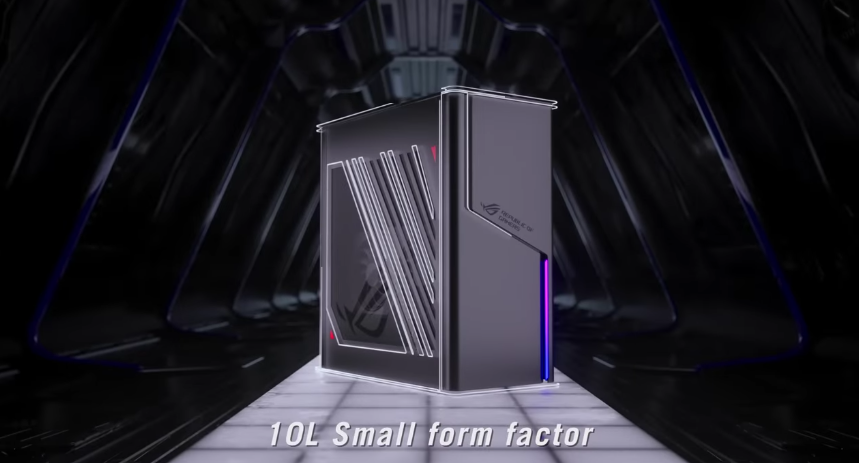Asus ROG G22CH: A small gaming desktop with high-ray tracing settings
Whether constructing your PC is intimidating or you don’t have time, buying a quality pre-built gaming PC is easy. Buying a desktop with a strong CPU and GPU, like the ASUS ROG G22CH-DB978, will let you play the newest visually taxing games. Putting all that powerful gear in a tiny tower makes your workstation compact. Compact towers are tougher to update, so choose ones with long-lasting parts. Despite its flaws, the ROG G22CH is a great gaming tower that will last for years.
Specifications Of Asus ROG G22CH
| Processor | Intel Core i9-13900KF |
| Motherboard | Intel B760 |
| Graphics | Nvidia Geforce RTX 4070 (12GB GDDR6X, 2475 MHz boost clock) |
| Memory | 32GB DDR5-4800 (2 x 16GB SODIMM) |
| Storage | 1TB PCIe Gen 4 NVMe SSD |
| Ports | 3.5 mm headphone/microphone, 2x USB 3.2 Gen 2 Type-A, 1x USB 3.2 Gen 2 Type-C |
| Wifi and Bluetooth | Intel Wi-fi 6E AX211, Bluetooth 5.2 |
| Power Supply | 600 watts, flex ATX 80 Plus Gold |
| OS | Windows 11 Home |
The Design Of Asus ROG G22CH
The Asus ROG G22Ch is compact and has a premium feel to it, especially because of its metal build. A blacked-out Republic of Gamers logo is placed at the center front, with RGB on either side. It is smaller than the PlayStation 5, but not quite as small as the Xbox Series X. It can only be kept upright because of airflow reasons, with both sides having perforated air intake doors. The liquid-cooled models ship with a see-through plastic right panel for switching with the perforated right panel simply for aesthetic purposes. The CPU in this model sits under the top panel, with two cooling fans that direct airflow away from the user. It comes with a USB keyboard and mouse, but they are pretty basic and don’t have the metal frame of the main machine. The keyboard is well suited for mainstream work but just won’t cut it out for gaming or even typing. The mouse is also not up to par with stiff scrolls and the amount of pressure required for clicks.
Gaming and graphics tests Of Asus ROG G22CH
For gaming computers, we perform synthetic and real-world benchmarks. The former contains two DirectX 12 game simulations from UL’s 3DMark: Night Raid (for integrated graphics) and Time Spy (for discrete GPUs). The cross-platform GPU test GFXBench 5, which supports various native display resolutions, produces two OpenGL workouts offscreen. More frames per second (fps) equals better performance
What is the Price of Asus ROG G22CH?
The ROG G22CH line of small gaming desktops has five variants, starting at $1,399.99 for the G22CH-DS564 and up to $2,499.99 for the G22CH-DB978 tower I evaluated. ROG G22CH tiny gaming PCs are available via Amazon, Best Buy, and the ROG website, making them easy to buy. These ROG G22CH towers are expensive, yet they’re comparable to those of other manufacturers. Given the strong hardware in these compact-form factor towers, they can be placed in numerous places without taking up much space. One of the G22CH PCs with an NVIDIA RTX 4070 GPU is excellent for more demanding games. Cost and power are best balanced by the $2,199.99 ROG G22CH-DB779 of the three alternatives.
The Performance and Gaming Of Asus ROG G22CH
- Brilliant performance with even the most graphically intensive games
- Fans kick off with the slightest game session but are not that loud because of their low frequency.
- Reading and writing speeds are lacking.
- The fans do a great job of keeping the system cool, and hence there is rarely any bottleneck.
The G22CH does an exceptional job when it comes to running the most graphically intensive titles and stays cool at the same time, even with such a compact metal chassis. The fans are loud, but not to the extent that they would bother your game sessions because of their low frequency, but they kickstart at the slightest need. Every game played like a charm at 60FPS or higher, without any compromise on graphic settings.
Games like Cyberpunk 2077 can be played at the highest possible settings with an average FPS of around 110, which is crazy since it was cool all the way through while doing the same. One place where the machine underperformed was with the GPU. When the games were being run at 1440p and 4k in place of 1080p, the RTX 4070 started bottlenecking, but at 1080p, the CPU shared the load quite well with the GPU, which kept it on par with its competitors. Hence the smaller form factor comes with flaws, as the GPU being good enough is less than what you could get for the price, and a CPU can’t run up to its full potential because of the same.
Pros and Cons Of Asus ROG G22CH
| PROS | CONS |
| Liquid-cooled CPU | Small chassis comes with limited upgradability |
| Sleek and Compact Design | Loud Fan noise |
| Metal chassis | Not adequate USB ports |
| RTX 4070 delivers great performance |
FAQs
Asus ROG does what?
ROG was established to make the most powerful and versatile gaming laptops. Our premium gadgets enhance gaming with top-notch screens, graphics, and cooling solutions that boost performance.
How much is ROG G22 in India?
The ROG DT 22, ASUS S500SE, and S501ME consumer desktops cost Rs 1,99,990, 41,990, and 37,990, respectively, while the M3402 costs Rs 49,990. The new collection is available on the company’s website and in shops.
How do I reach Rog?
The bundled USB Type-C connection connects the Ally to the ROG Gaming Charger Dock. Next, connect your monitor to the dock’s HDMI connector. Connect your mouse and keyboard to the ROG Gaming Charger Dock’s USB Type-A connection (or use Ally’s Bluetooth for wireless gear).