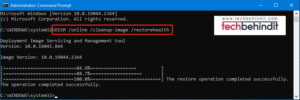How To Use White Space In Your Website
- 1 How To Use White Space In Your Website
- 1.1 Types of White Space Design:
- 1.1.1 Negative Spaces:
- 1.1.2 Positive Spacing:
- 1.2 Layout Techniques With White Space:
- 1.2.1 Macro White Space:
- 1.2.2 Micro White Space:
- 1.3 How To Use White Space In Your Web Design:
- 1.4 Challenges Associated With White Space:
- 1.5 When you’re working on your next web design project, try to remember these tips:
- 1.5.1 Conclusion:
White space is the empty or blank areas on a page, where no text appears in. It allows for people to focus more easily on what’s important and readable.
You want to use white space generously, but don’t go overboard and make your writing too difficult to read; this will cause readers to get frustrated and leave your site quickly.
How To Use White Space In Your Website
White space design can be used in many ways – it doesn’t always have to take up an entire screen (although it could).
The best way to learn how you should use white space is by looking at successful websites that are using large amounts of whitespace well.
We will start by talking about white space in web design. Types of white space design. Then we will understand what is white space and give an example. Then we will discuss how to use white space in web design. We will then conclude.”
Types of White Space Design:
There are two types of whitespace designs- negative and positive. Negative spaces can be seen as empty spaces on a page, where there’s no text or graphics present at all, while positive spaces include areas with content.
-
Negative Spaces:
When using negative spacing for your website you want the reader to focus more on what’s important which would usually be located elsewhere in the paragraph (such as headers). This type helps readers find the content they’re looking for.
-
Positive Spacing:
Positive spacing is when you place text or graphics in an open space on a page. This type of white space design makes the empty spaces feel less cramped and congested, which would help your readers get through the website quicker and find what they need.
Layout Techniques With White Space:
You want to use layout techniques with white space in order to see how much negative/positive spacing will best suit what you’re trying to do. For example, if you are inserting text into an open area then this would be considered positive whitespace while using headers could make up negative whitespace.
Micro and Macro White Space in Web Design
-
Macro White Space:
Macro white space is when you have a large amount of blank space on one page or spread. This can be used in web design to help organize the content that’s present and also helps readers navigate through your website more easily.
-
Micro White Space:
Micro white space is usually smaller spaces, such as margins between paragraphs or spacing between words within sentences which allows for breathing room so it doesn’t feel too cramped.
How To Use White Space In Your Web Design:
Web designers should always use white space in web design for better readability and a nicer-looking website. This will allow the user to focus on what they want rather than trying to find it throughout the site.”
- White spaces are used when you have areas with content that need emphasis, but not too much so as to distract from other parts of your page or vice versa. The trick is finding the balance between negative spacing, which emphasizes some text while deemphasizing others, and positive spacing where all parts are equally important.”
- Another way you can use white space in web design is by using borders around different types of elements such as buttons and links. There’s something about having those rigid lines there that just tell people “hey, this is a button or link, click it!”
- You can also use white space when designing layouts. If you’ve got too much going on in one area of your layout and not enough happening elsewhere, open up some more white space by removing content from the less compelling area.”
- White spaces are important for driving attention to particular areas. They’re especially useful when there are other competing elements that need visibility.”
- You can also use white space by using it to balance out elements. This is especially useful for layouts that have a lot of text content (or other things) which are typically evenly spaced.”
- White spaces help you create contrast between different types of objects, such as images and headlines or intro copy with the rest of your body copy.
- Larger open areas stimulate more thinking and creativity than dense ones. The wider the gaps in time between interruptions, the better people will be able to complete tasks.
- White spaces can also be used to divide information. You could use white space in web design by adding a paragraph between two different sections on your website.”
- This will provide the reader with time to understand what you have just said and prepare for more content, as well as prevent them from being overwhelmed by too much information at once.
Challenges Associated With White Space:
- A challenge with using white space in web design is that you could have a cluttered-looking website.
- Another challenge of using whitespace in web design is the lack of content. The intention with having less content, for example on an eCommerce site, is to make it easier to scan items and find what they are searching for faster. This allows customers more time per visit so makes them happier with their purchase decisions
- Designers need to balance negative spacing (highlighting images) and positive spacing (where all parts have equal emphasis). For instance, if there’s an image on your page then add some white space around the edges or below it so as not to overwhelm people when viewing this picture.
When you’re working on your next web design project, try to remember these tips:
- Avoid extra clutter by not adding any unnecessary white spaces that don’t add value to the page content or website’s experience—especially when it comes to images and text! This will help readers focus more easily on what matters most.
- Make sure there are no empty white spaces for too long periods so as not to make people lose interest quickly. Otherwise, they’ll start scanning through pages faster than usual which can lead them away from where you want them focused at all times (see how spacing affects reading patterns).
- Keep in mind that white space is not just about how wide and how deep a design appears. It’s also the relationship between, for example, images and text on your page or website. Don’t forget to use white space when you want pictures or words to be more pronounced than others. Here are some other things worth considering:
- White spaces can help people scan through content faster by making it easier for their eyes to focus on what matters most at any given point in time while avoiding unnecessary distractions like extra clutter.
- Giving readers enough breathing room from one element to the next will allow them (in this case, literally) to take a break so that they don’t feel overwhelmed with information all at once
Conclusion:
So basically, white space is important for web design. Without it, your website can become cluttered and overwhelming for users. Furthermore, white spaces allow you as well as the reader/user of your site or article to have pauses in between paragraphs where their eyes get a chance to blink and refresh before diving back into reading more text!
It helps readers focus on what matters most in the content, and it gives them a break from the text so that they don’t feel overwhelmed by information all at once.
Pixel Street is a web design company that can help you create the website that you’ve been hoping for. We offer free consultations so feel free to reach out if there’s anything we can do